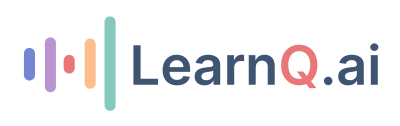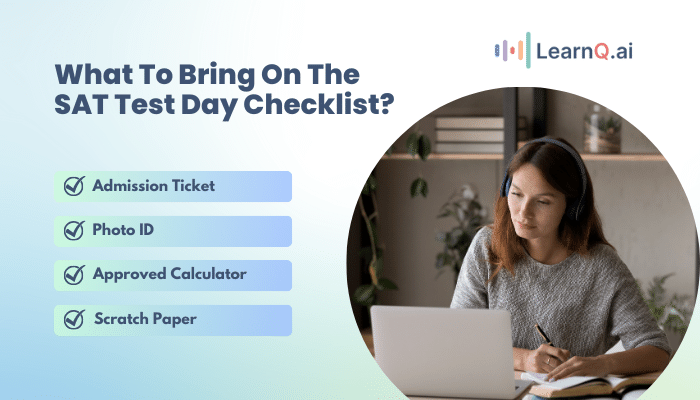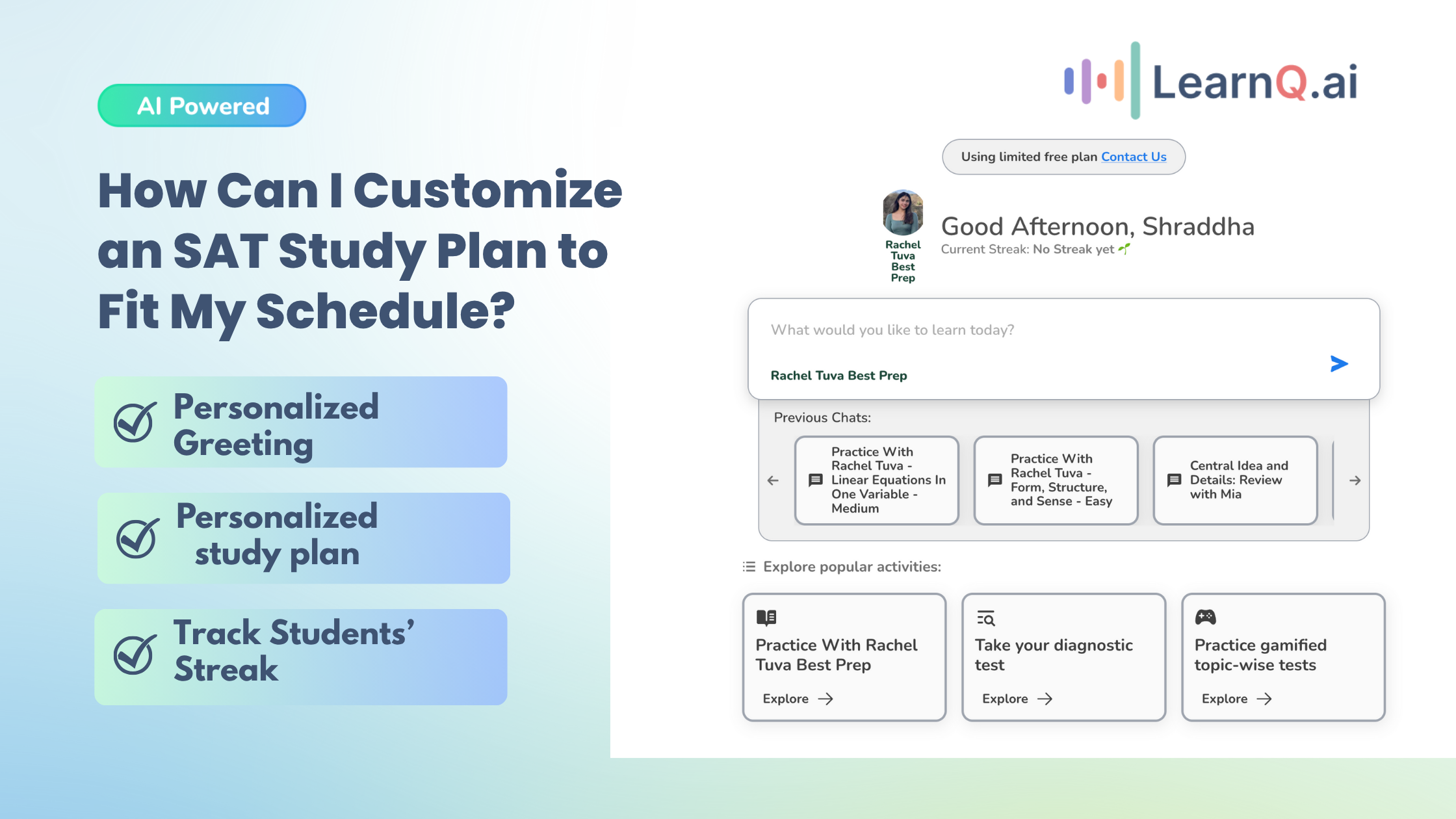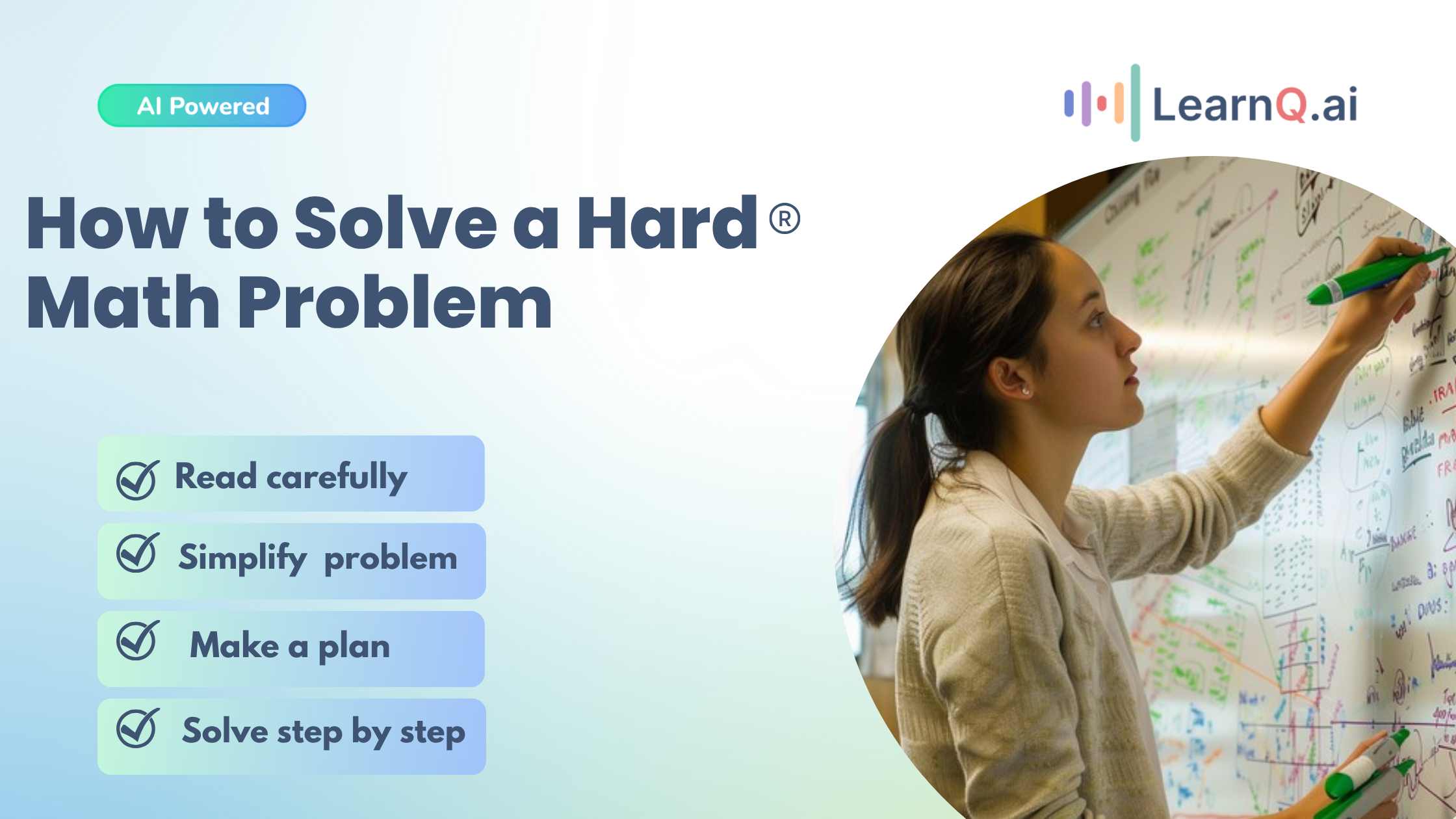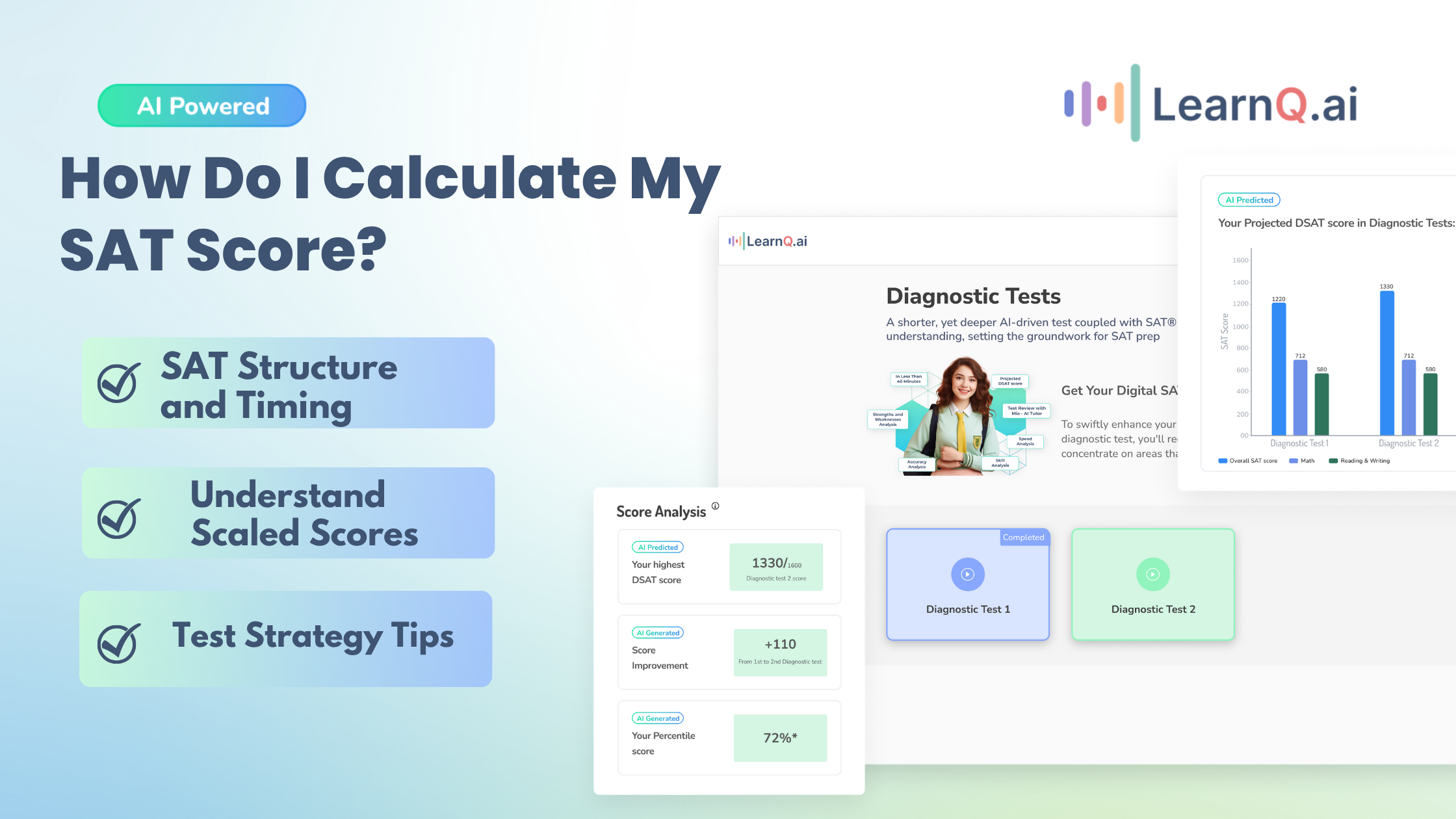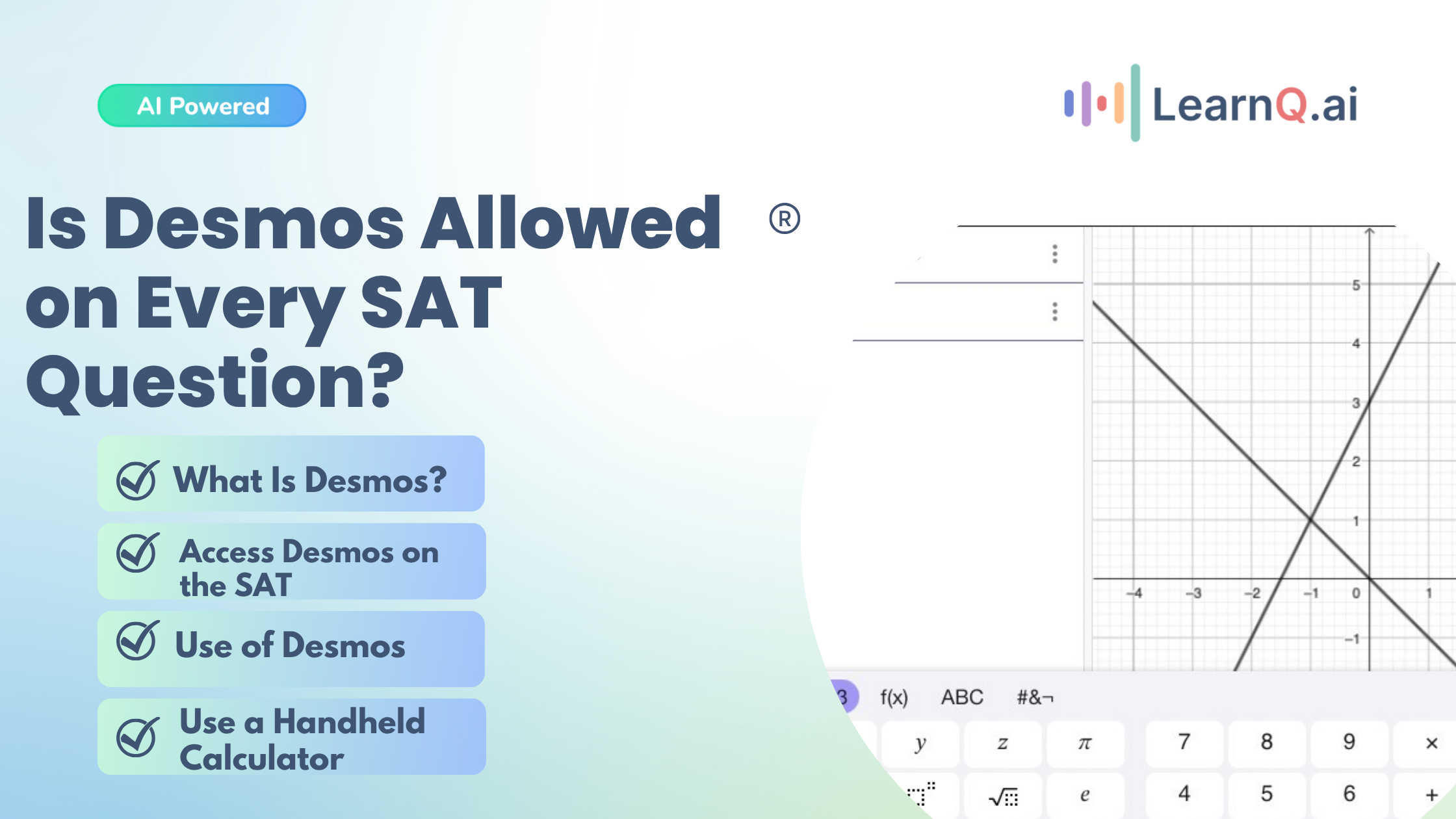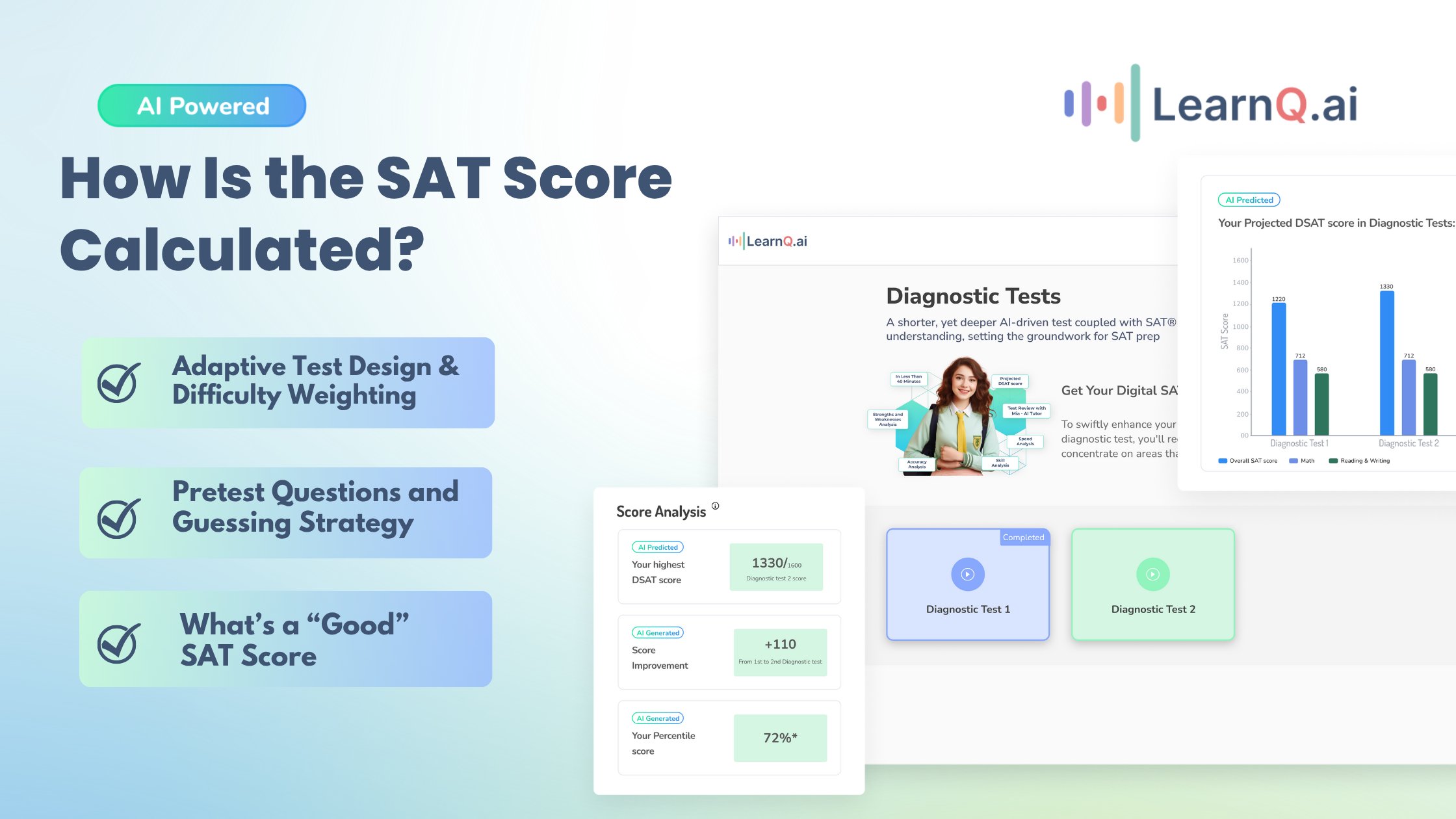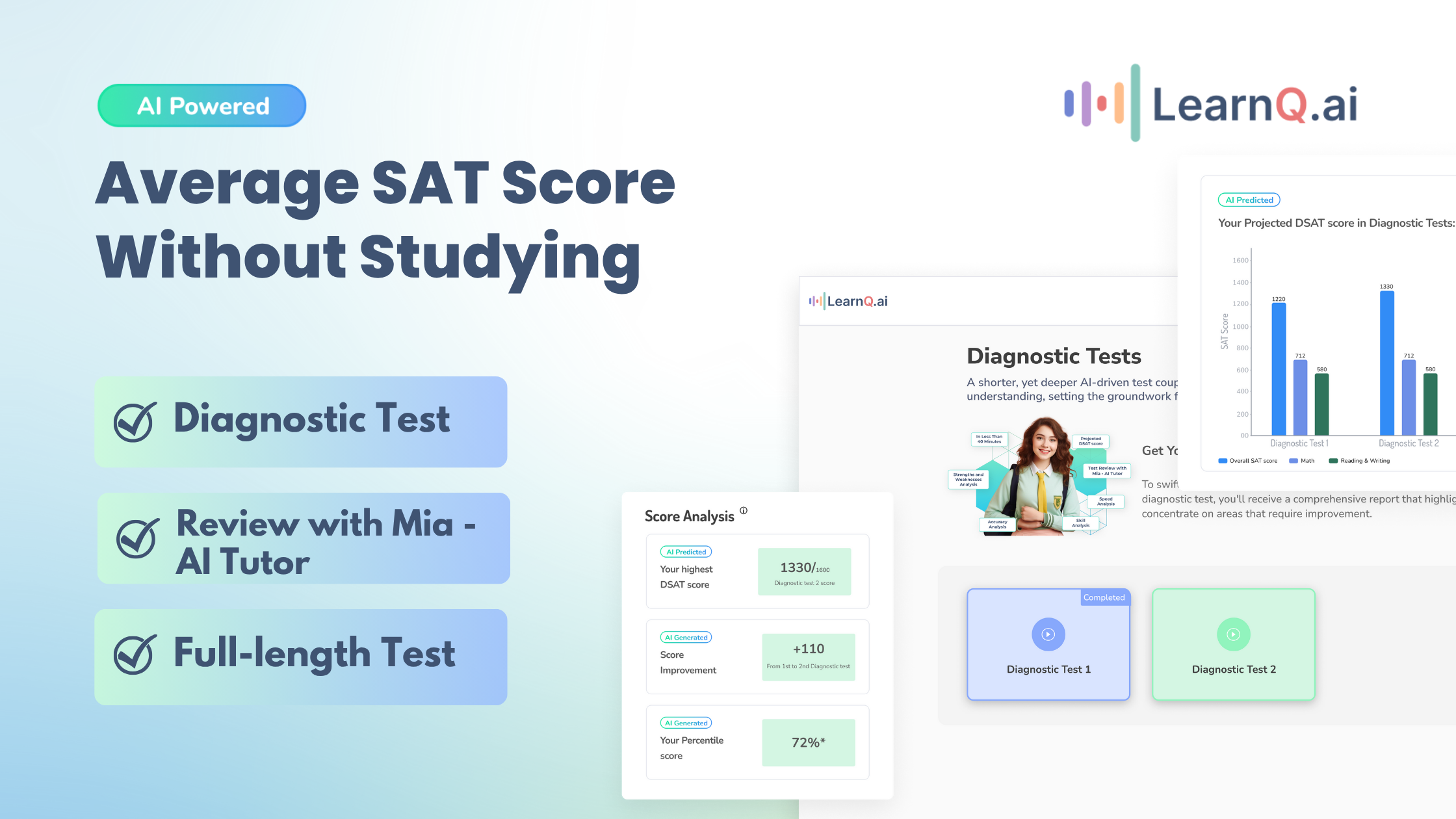Ready to ace the Digital SAT? But not sure what to bring to SAT on the day of your Digital SAT? Like any standardized exam, the SAT has specific rules and regulations, including what items are permitted and which are not.
It’s important to know what is required, what is optional, and what needs to be left at home. This blog will give you a checklist of essential, optional, and prohibited items and an overview of what to bring to SAT day.
SAT Test Day Essentials
Preparing for the Digital SAT? Then it’s important to know what to bring to the SAT on test day. From required items to recommended extras, let’s ensure you’re fully equipped and ready to tackle the exam.
Importance of Proper Preparation for the Digital SAT
Proper preparation for the digital SAT is crucial for achieving a high score and reducing test-day anxiety. Unlike traditional paper tests, the digital format requires familiarity with the test’s interface and navigation tools. Proper preparation includes:
- Practicing with digital practice tests to build comfort with the digital format.
- Improving time management skills to handle the test sections.
- Understanding the digital SAT’s unique aspects efficiently, such as using a calculator in specific sections.
- Thorough preparation enhances performance and confidence, providing a more focused and practical test-taking experience.
LearnQ.ai has vast resources for extensive Digital SAT preparation. Explore right away.
Overview of Items Required for the Digital SAT
Now that we’ve established why preparation is vital, let’s examine what to bring to SAT.
You must bring some essential and recommended items for the digital SAT to ensure a smooth testing experience. Officially required items include :
- Fully charged laptop or tablet with pre-installed software
- A valid photo ID
- Acceptable calculator for math sections.
- Your College Board credentials are just as important as your fully charged device!
Mandatory Items to Bring
Your primary focus should be on the essential items that are mandatory to bring to any SAT. Curious about the mandatory items required to take the test? See the list below:
SAT Admission Ticket: Instructions for printing and verification
You must have your SAT admission ticket to prove your registration for the test. You will be allowed into the testing room with it, so remember it!
Print your SAT admission ticket at home and bring it to the testing center on the test date. Before the test date, verify any changes to your testing center, and if there are updates, reprint the corrected admission ticket.
To print your digital SAT admission test ticket:
- Log into your College Board account and navigate to the admissions ticket section.
- Ensure all information is accurate and up-to-date, then print the ticket.
Valid Photo ID: Types approved by the College Board
The College Board has outlined approved forms of photo ID that you can bring to your SAT exam. Get one of these valid photo IDs to verify your identity; otherwise, they may deny entry to the exam room. Your ID must be current, feature your photograph and full name, and be an original document. Photocopies or digital versions are not acceptable.
Here are some examples of valid ID for the SAT:
- Government-issued driver’s license or non-driver ID card
- Official student ID card from your current school
- Government-issued passport or U.S. Global Entry identification card
- Government-issued military or national identification card
- SAT Student ID Form, prepared by your current school or a notary if homeschooled
No. 2 Pencils with Erasers
Ensure you have at least two No. 2 pencils with erasers since these are the only tools approved by the College Board for the SAT. Remember, No. 2 pencils are the only writing instruments allowed for the paper SAT, so leave those ink pens and other types of pencils at home.
Approved Calculator: Guidelines for acceptable models and usage
An important element to note to add to what to bring to the SAT list. The SAT permits using all scientific and specific graphing calculators. It’s advised not to use four-function calculators as they don’t have essential functions like exponents and logarithms, which you might need during the test.
Calculator Tips
If you’re new to the Desmos calculator on the digital test, get acquainted with it by practicing on the Bluebook™ app or desmos.com/calculator. Opt for one you’re familiar with rather than a new one. It’s best to practice with the same calculator you’ll use on the test day.
LearnQ.ai is Powered by VEGA AI—Is your Institute Next?
Give students a Duolingo-style test-prep platform with Shopify-level customization for tutors and institutes.
Calculators permitted during testing include:
- Most graphing calculators
- All scientific calculators
Table 1 CASIO
| FX-6000 series | FX-6200 series | FX-6300 series |
| FX-6500 series | FX-7000 series | FX-7300 series |
| FX-7400 series | FX-7500 series | FX-7700 series |
| FX-7800 series | FX-8000 series | FX-8500 series |
| FX-8700 series | FX-8800 series | Graph25 series |
| FX-9700 series | FX-9750 series | FX-9860 series |
| CFX-9800 series | CFX-9850 series | CFX-9950 series |
| CFX-9970 series | FX 1.0 series | Algebra FX 2.0 series |
| FX-CG-10 | FX-CG-20 series | FX-CG-50 |
| Graph35 series | Graph75 series | Graph95 series |
| Graph100 series | FX-CG-500* |
* Using the stylus is not permitted.
Table 2. Hewlett-Packard
| HP-9G | HP-28 series | HP-38G |
| HP-39 series | HP-40 series | HP-48 series |
| HP-49 series | HP-50 series | HP Prime |
Table 3. Radio Shack
| EC-4033 | EC-4034 | EC-4037 |
Table 4. Sharp
| EL 5200 | EL-9200 | EL9300 |
| EL- 9600 series | EL 9900 |
* Using the stylus is not permitted.
Table 5. Texas Instruments
| TI-73 | TI-80 | TI-81 |
| TI-82 | TI-83 | TI-83 Plus |
| TI-83 Plus Silver | TI-84 Plus | TI-84 Plus CE |
| TI-84 Plus CE Python | TI-84 Plus Silver | TI-84 Plus C Silver |
| TI-84 Plus T | TI-84 Plus CE-T | TI-84 Plus CE-T Python Edition |
| TI-85 | TI-86 | TI-89 |
| TI-89 Titanium | TI-Nspire | TI-Nspire CX |
| TI-Nspire CX II | TI-Nspire CX II-T | TI-Nspire CM-C |
| TI-Nspire CAS TI-Nspire CX | CAS TI-Nspire CX II CAS | TI-Nspire CX II-T CAS |
| TI-Nspire CM-C CAS | TI-Nspire CX-C CAS | TI-Nspire CX II-C CAS |
Table 6. Other
| Datexx DS-883 | Micronta | NumWorks |
| Smart2 |
Enhance your Digital SAT study routine with AI-driven insights and personalized practice tests.
Calculator Policies
- Make sure to bring your calculator, as sharing is not permitted.
- You won’t be allowed to use your calculator during the Reading and Writing section, so keep it under your desk during those parts.
- Calculator covers should also stay under your desk at all times.
- If you use your calculator to share information or take test questions or answers outside the room, you’ll be dismissed, and your scores will be canceled.
- Acquaint yourself with the Desmos calculator that’s embedded in the digital test, while taking a practice test on the Bluebook app or on desmos.com/calculator.
Fully Charged Testing Device for Digital SAT
Ensure your testing device is fully charged before the Digital SAT. A drained battery can disrupt your test-taking experience. Charge it overnight, or bring a portable charger to avoid technical hiccups during the exam.
Test your device beforehand to ensure smooth functioning and familiarize yourself with any features or limitations. Being prepared with a fully charged device will help you stay focused and perform at your best on test day.
College Board Username and Password
Your College Board username and password are essential for accessing SAT resources and receiving critical updates.
Keep them secure and easily accessible before the exam. Double-check the accuracy of your login credentials to avoid any last-minute login issues.
If you’ve forgotten your username or password, take steps to recover them well in advance. This readily available information ensures smooth access to College Board services, including test registration, score reporting, and exam preparation materials. Remember to keep your username and password confidential to protect your personal information.
Scratch Paper: Policies on personal scratch paper
Familiarize yourself with the SAT policies regarding scratch paper usage to optimize your testing experience. Understanding the policies ensures compliance and helps maintain focus on answering questions effectively.
While personal scratch paper is typically not allowed, the College Board provides scratch paper or a digital scratch pad for calculations and notes during the exam. Follow instructions carefully to avoid any discrepancies in test administration.
- Utilize the provided scratch paper efficiently, as excessive use may result in running out during the test.
- Be mindful of time constraints.
- Manage your scratch paper usage accordingly.
While pencils for scratch work are a must, you might also want to add some optional items to the what to bring to SAT list to make your day smoother, like a watch or snacks.
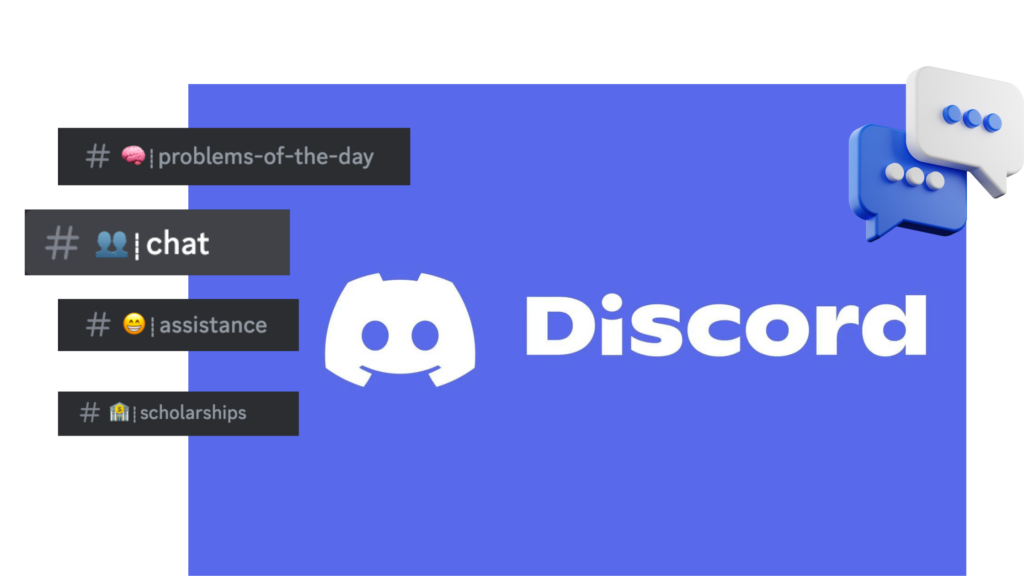
Approved Testing Devices
For the digital SAT, you can use Bluebook on Windows or Mac computers, iPads, or school-managed Chromebooks, but not on mobile phones. Ensure your device is fully charged connected to Wi-Fi. Here is a list of device requirements:
Bluebook
- Bluebook is the only application running during the test.
- Your device must have Wi-Fi connectivity.
- Before test day, ensure to disable or exit any writing assistants (like Grammarly), messaging apps, and other startup software that could interrupt the test. Bluebook must be the only running application for the test.
- On test day, your device needs to be fully charged to last 3–4 hours. It’s recommended to bring your device’s power cord or a portable charger, although you may not have access to an outlet.
For Windows
- You need Windows 10 or 11 (excluding Windows 10 in S mode and Windows 11 SE).
- Your device must have 250 MB of free disk space for one exam, plus 50 MB for each additional exam.
- External keyboards are not allowed if using a laptop.
- External mice are allowed.
- SAT: External keyboards are allowed for Windows tablets.
For Mac
- You need macOS 11.4 or later.
- Your device must have 150 MB of free disk space for one exam, plus 50 MB for each additional exam.
- External keyboards are not allowed if using a laptop.
- External mice are allowed.
For iPads
- You can use iPadOS 14 or higher, except for versions 17.0.0–17.0.3.
- Your device must have 150 MB of free disk space for one exam, plus 50 MB for each additional exam.
- External mice are allowed.
- AP Exams: External keyboards are required for iPads.
- SAT: External keyboards are allowed for iPads.
For School-Managed Chromebooks
- Bluebook can only be used on school-managed Chromebooks, not personal ones. Verify if your Chromebook is managed by your school.
- Chrome OS 114 or above is recommended. Bluebook will not run on versions below Chrome OS 102.
- Your device must have 150 MB of free disk space for one exam, plus 50 MB for each additional exam.
- External keyboards are not allowed.
- External mice are allowed.
Preparation Tips for the Night Before
The Digital SAT is coming up, but don’t worry! We have the best tips to help you succeed. These strategies cover everything from how to study effectively to how to stay calm on test day. These tips make you feel confident and ready to do your best on the SAT.
- Ensuring all required items are packed and ready
- Double-check your admission ticket, ID, pencils, and other essentials the test provider lists.
- Pack them in a clear bag for easy access on test day.
Test Device and Calculator Functionality
Power up your device and ensure it has a full battery. If allowed, familiarize yourself with the testing software and practice using the on-screen calculator.
Review the Strategies
Remember those great digital SAT strategies and practice tests you learned with your tutor, LearnQ.ai? Put them into action! We recommend creating your personalized study guide. Here are two options:
- Handwrite key concepts on notecards and post them where you’ll see them often, like above your desk.
- Write a more detailed guide, breaking down the strategies into smaller, easier-to-understand parts.
Is the strategy review sorted? Awesome—let’s ensure you get a restful evening before the big day.
Plan for a Restful Evening
Aim for a good night’s sleep according to your usual routine. Relaxing activities like reading or a warm bath can help you de-stress before turning in.
The Morning of SAT Test Day
It’s the morning of your Digital SAT! Take a deep breath and get ready to shine. Here are some quick tips to ensure a smooth and successful test day
Great, you’re almost there! Let’s fuel your focus with a nutritious breakfast and stay hydrated.”
Nutritious Breakfast and Hydration: Fuel Your Focus
Start your day with a well-balanced breakfast that provides sustained energy. Opt for complex carbohydrates like whole grains or oatmeal paired with protein and healthy fats from eggs, yogurt, or nuts. Remember to stay hydrated by sipping water throughout the morning.
Checked and packed? Perfect. Let’s tackle frequently asked questions to clear up any last-minute doubts.”
Final Checklist: Double-checking Everything Before Leaving Home
Do a quick but thorough check to ensure you have everything you need. Confirm you have your admission ticket, a valid ID, pencils (with erasers!), your approved calculator (if using your own), and any approved snacks or drinks for your break. Pack these items in a clear bag for easy access at the testing center.
LearnQ.ai is powered by VEGA AI—Is your institute next?
Offer students a Duolingo-style test-prep platform with Shopify-level customization for tutors and institutes.


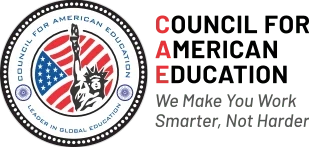



Conclusion
Conquering the SAT starts long before test day, but feeling prepared on the big day itself can be a huge confidence booster. By packing the essentials to bring to the SAT checklist, you can minimize distractions and focus on showcasing your academic skills. Remember, being prepared goes beyond just what’s in your bag. LearnQ.ai offers a range of digital SAT prep resources to help you refine your skills and approach the test with a strategic mindset.
Conquer the Digital SAT with LearnQ.ai!
Feeling overwhelmed by the new Digital SAT format? Don’t sweat it! LearnQ.ai is your one-stop shop for mastering the Digital SAT and achieving your score.
Checked and packed? Perfect. Let’s tackle frequently asked questions to clear up any last-minute doubts.