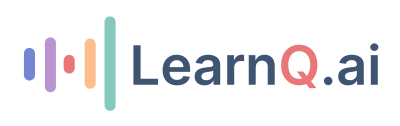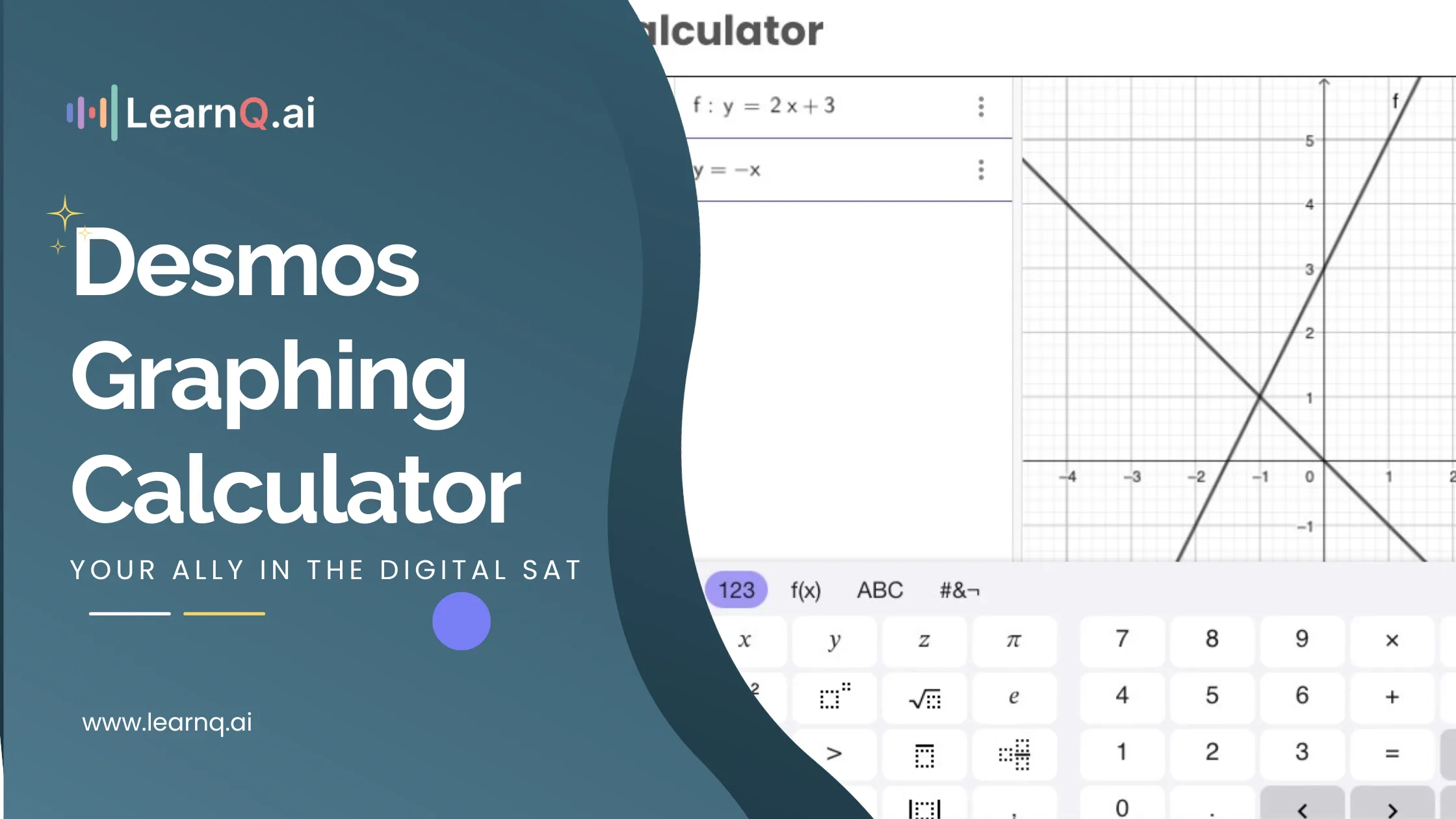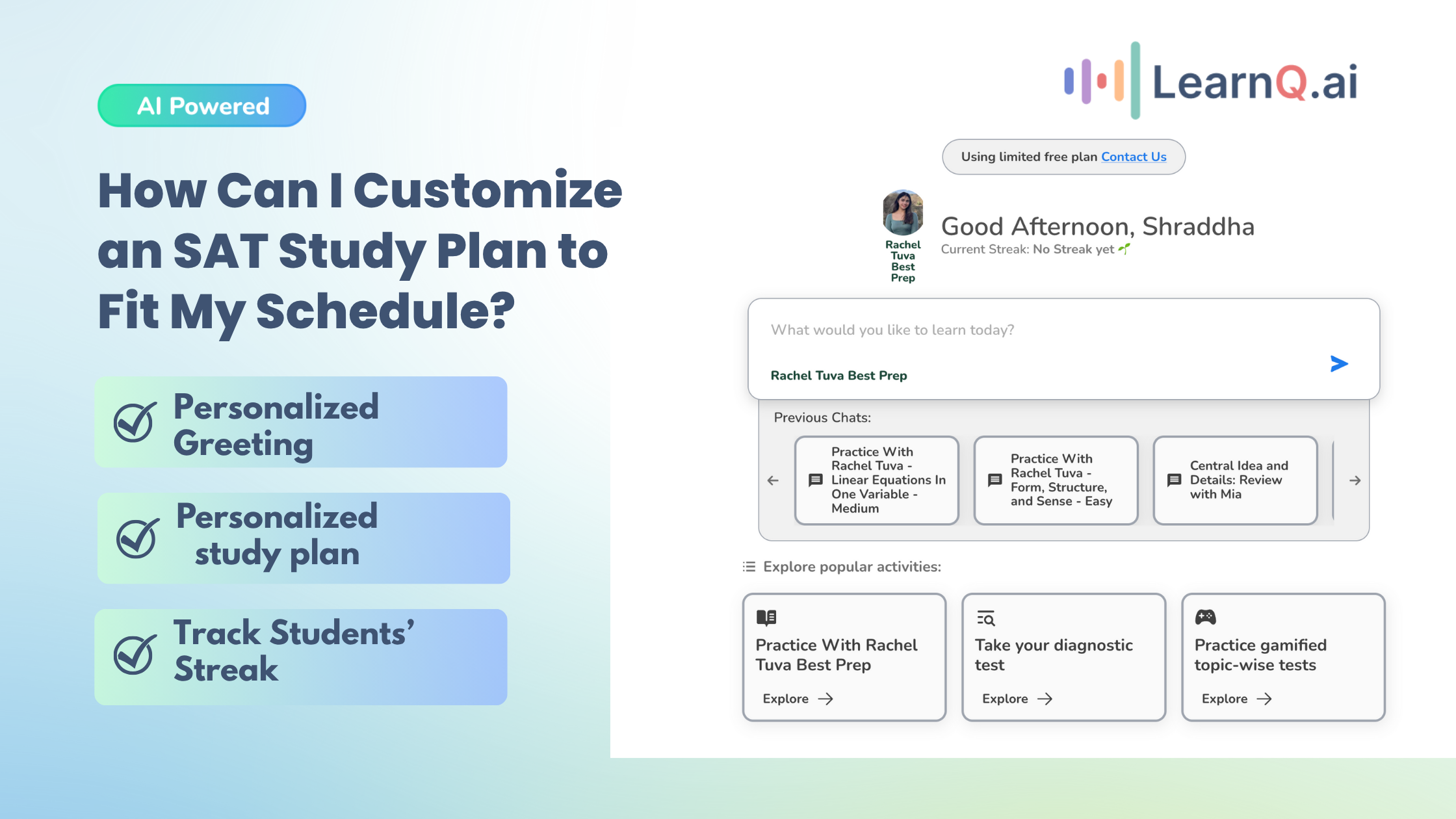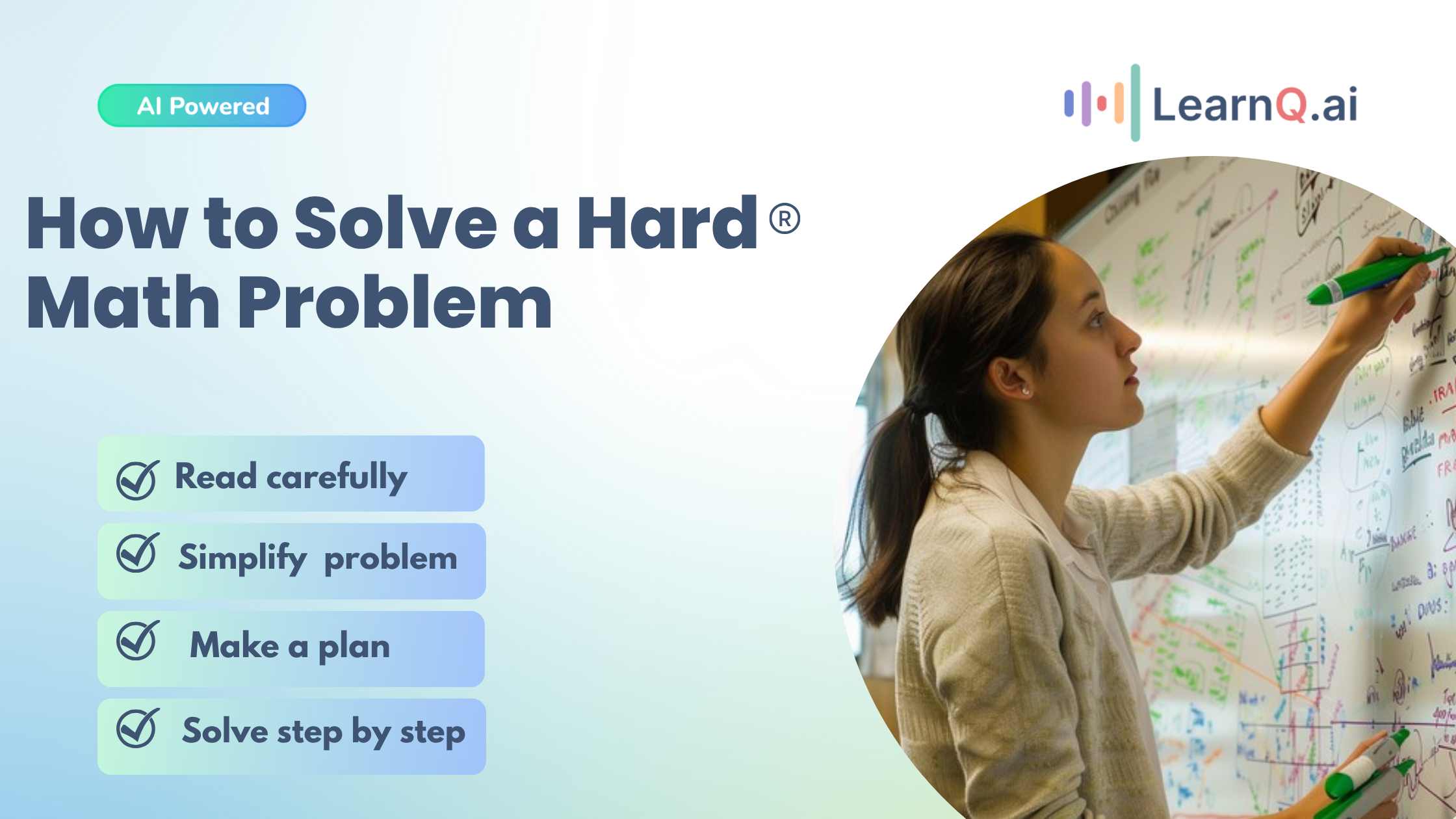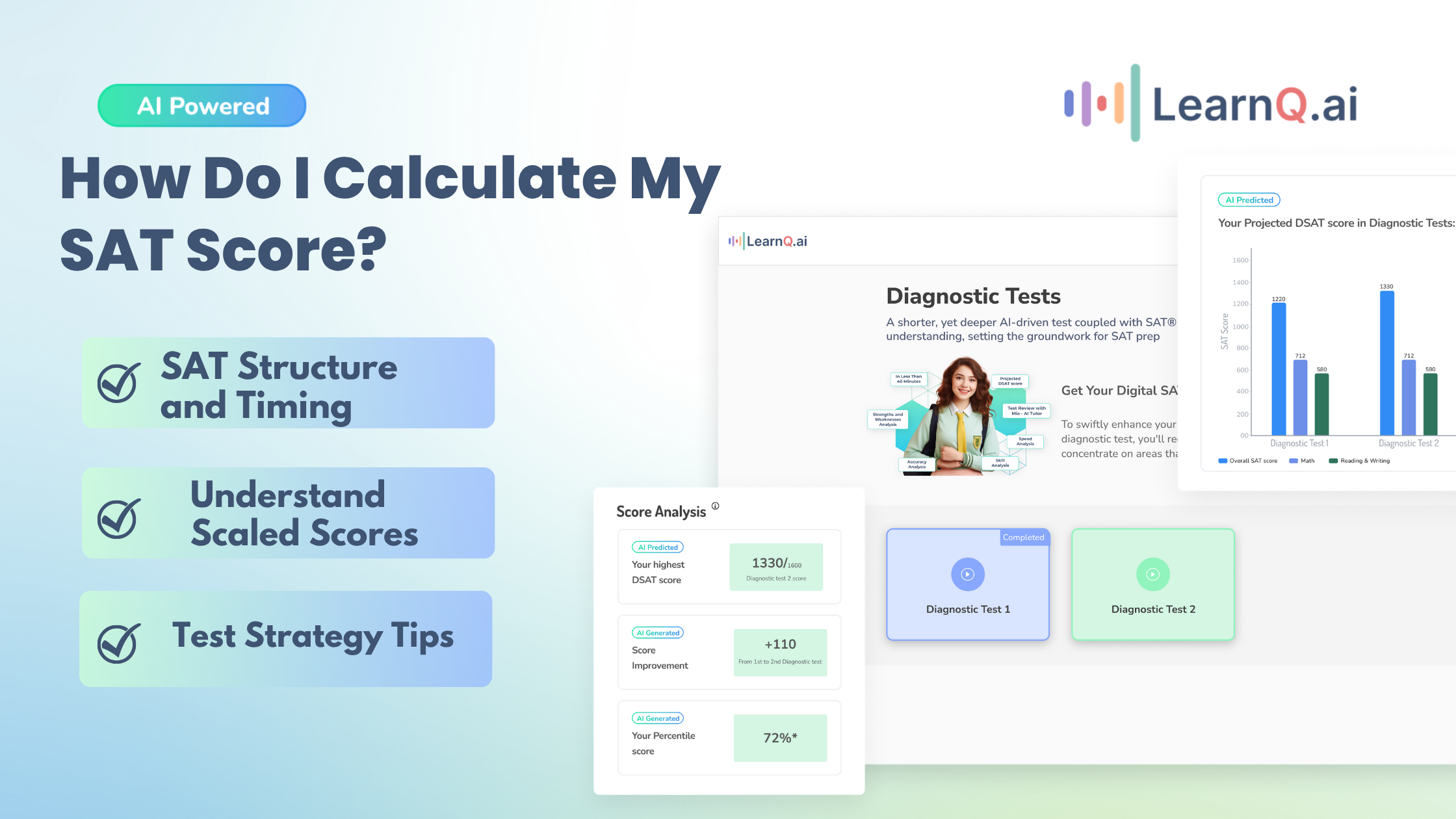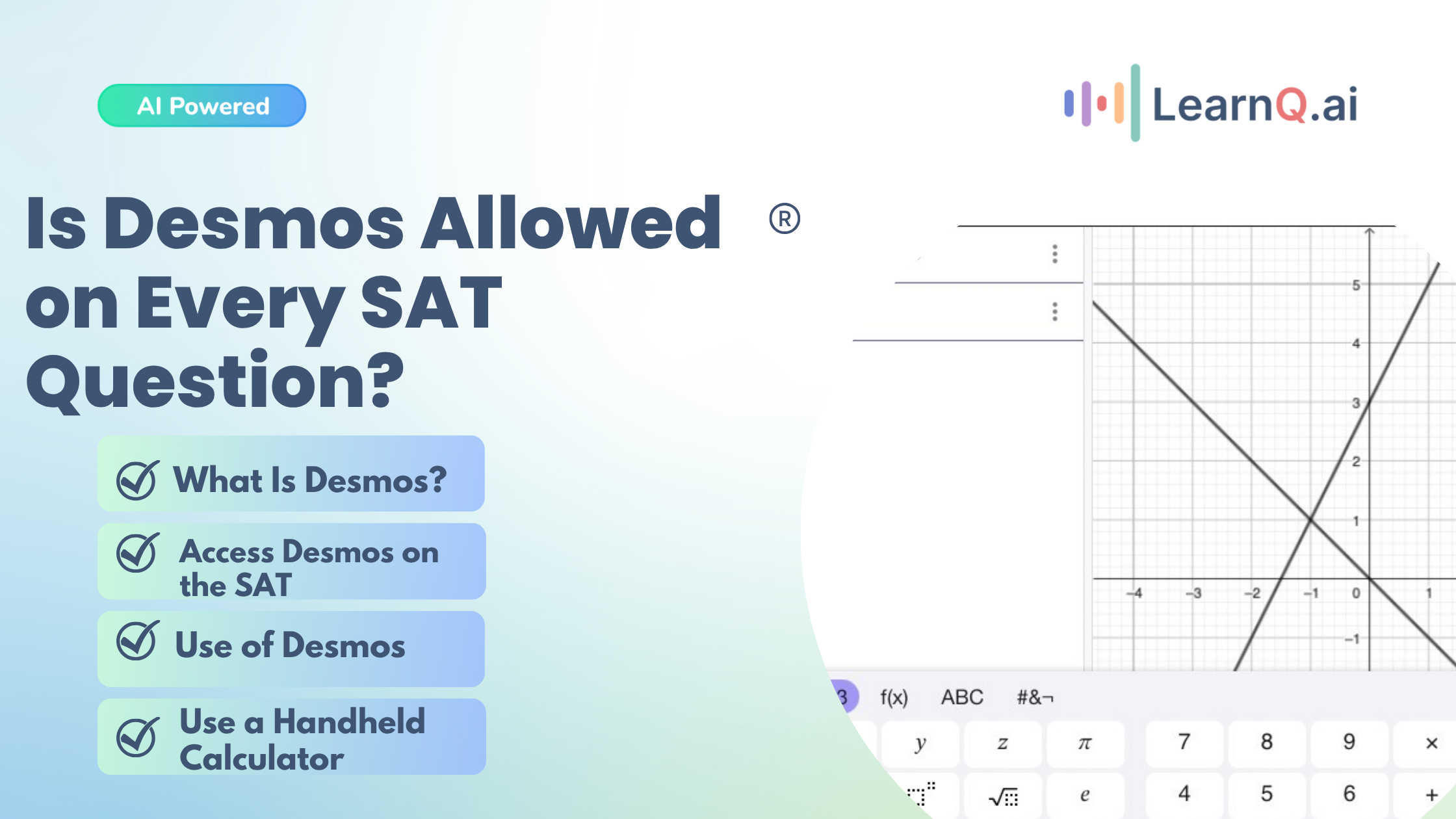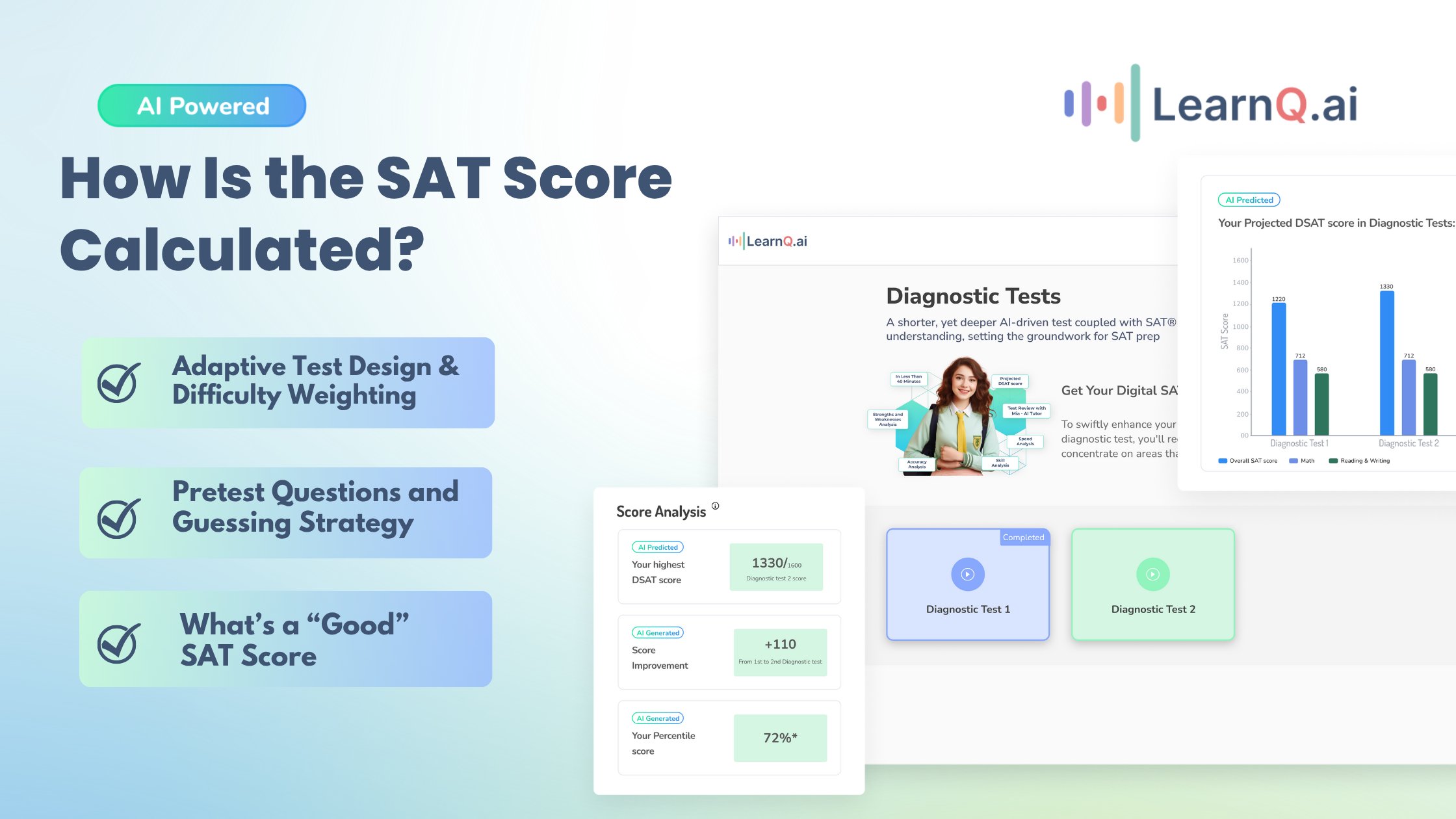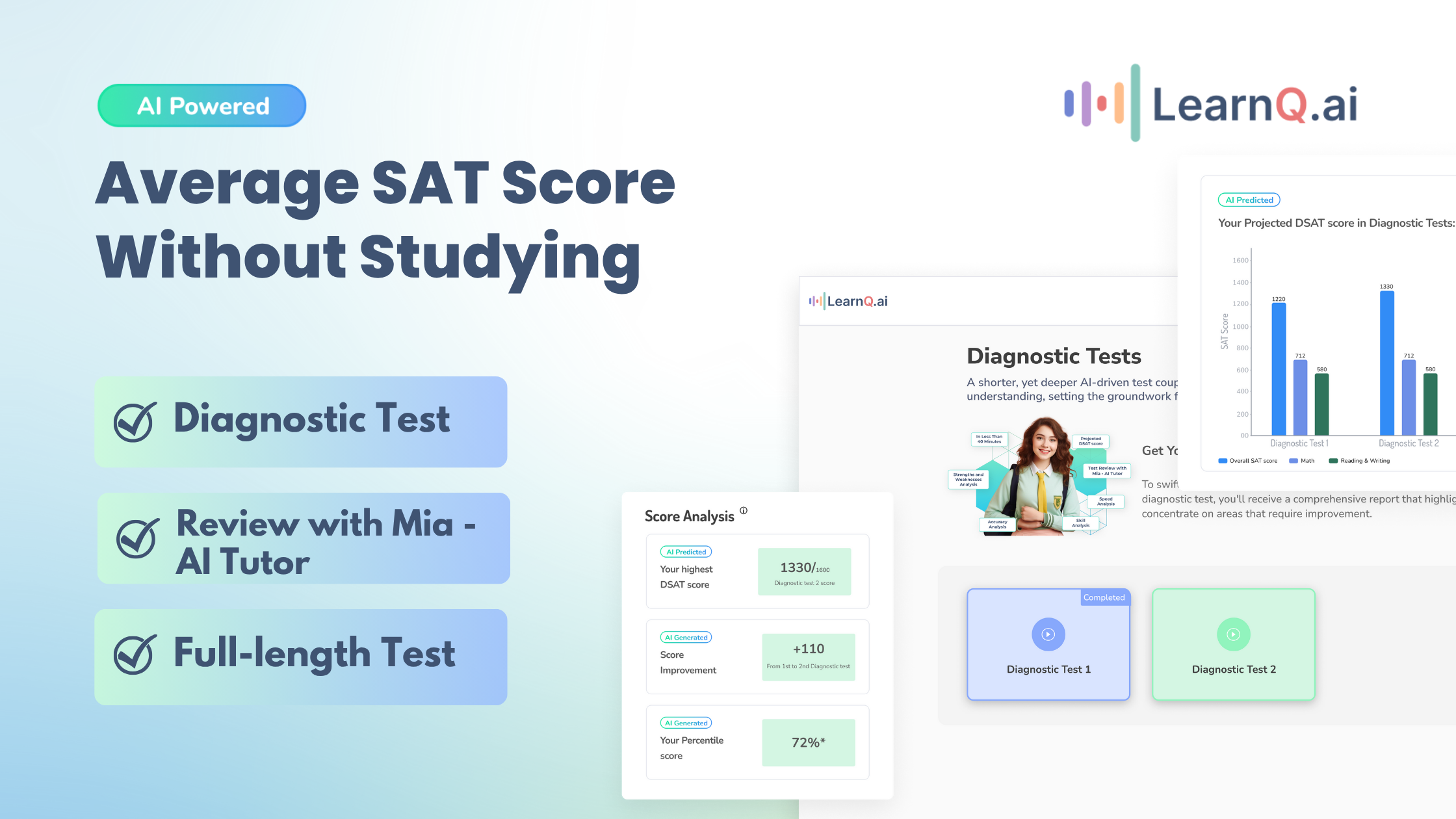Preparing for the Digital SAT and wondering, “Are graphing calculators allowed on the SAT?” or how to leverage the power of a Desmos graphing calculator? This guide is your comprehensive roadmap to mastering the Digital SAT calculator, ensuring you’re fully equipped for every math challenge the Digital SAT presents.
Understanding the Desmos Graphing Calculator:
1. Basics of a Graphing Calculator:
- A Desmos graphing calculator is an advanced tool beyond the regular digital SAT calculator, capable of plotting graphs, solving equations, and performing complex mathematical functions.
- It features a large screen, ideal for displaying intricate graphs and equations.
2. Key Features:
- Graphing Functions: Plot and analyze functions in a coordinate plane.
- Solving Equations: Solve algebraic and calculus problems, including systems of equations.
- Statistical Analysis: Perform statistical calculations and data analysis, including regressions and probability distributions.
- Matrix Operations: Handle matrix operations and complex numbers.
- Basic Operations: Familiarize yourself with common operations like addition, subtraction, multiplication, division, and entering equations.
LearnQ.ai is Powered by VEGA AI—Is your Institute Next?
Give students a Duolingo-style test-prep platform with Shopify-level customization for tutors and institutes.
Using the Calculator in the Digital SAT:
1. Digital SAT Specifications:
- The College Board’s SAT calculator policy allows the use of a graphing calculator across all math questions in the Digital SAT Suite Math section.
2. Choosing a Digital SAT Calculator:
- You can either use the Desmos graphing calculator built into the test delivery platform or bring your own approved device.
- Ensure your device is on the College Board’s list of approved calculators.
3. Practicing with the Calculator:
- Practice using the Desmos graphing calculator during your study sessions.
- Familiarize yourself with its functions and shortcuts.
4. Strategies for Effective Use:
- Use the graphing function to visualize and solve equations.
- Apply statistical functions for data interpretation questions.
- Utilize the solver feature for complex algebraic equations.
5. Time Management:
- While a Desmos graphing calculator is a powerful tool, avoid over-reliance which can consume time.
- Practice solving problems both with and without a calculator to enhance speed and accuracy.
6. During the Test:
- Read each question carefully to determine if a calculator is necessary.
- Use the calculator to check your work, especially for complex calculations.
Tips for Success:
1. Know Your Digital SAT Calculator:
- Understand all the functions of your Desmos graphing calculator. Each model has unique features and shortcuts.
2. Practice Regularly:
- Use your calculator in practice tests to simulate test conditions.
3. Battery and Functionality:
- Ensure your calculator is in good working condition with fresh batteries on the test day.
4. Avoid Dependency:
- While calculators are helpful, ensure you have a strong grasp of mathematical concepts and can perform basic calculations without it.
5. Stay Updated:
Be aware of any updates or changes in the SAT calculator policy from the College Board.
Graphing Calculator in the LearnQ.ai Digital SAT Platform:
LearnQ.ai’s Digital SAT Platform integrates a state-of-the-art graphing calculator in its Digital SAT Mock Tests and Diagnostic tests, enhancing the test-taking experience. This feature allows students to access this computational tools right within the test interface.
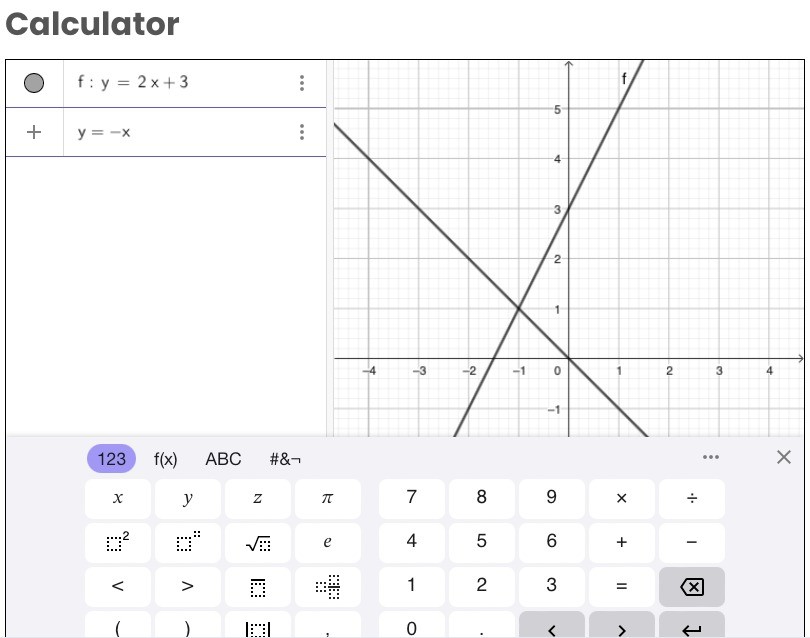
Key Benefits:
- Ease of Access: The calculator is embedded in the test platform, providing instant access during the math section.
- Advanced Features: Equipped with functionalities for graph plotting, equation solving, and more, it mirrors traditional graphing calculators’ capabilities.
- Efficiency Boost: This integration offers a streamlined approach to problem-solving, saving valuable test time and reducing the need for external tools.
Conclusion:
Using a graphing calculator effectively can significantly enhance your problem-solving capabilities in the Digital SAT. Familiarity with its features, combined with strategic practice, will help you maximize its benefits during the test. Remember, the calculator is a tool to aid your mathematical skills, not a substitute for understanding the underlying concepts.