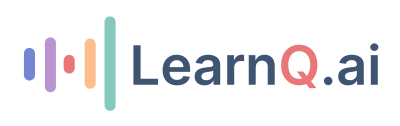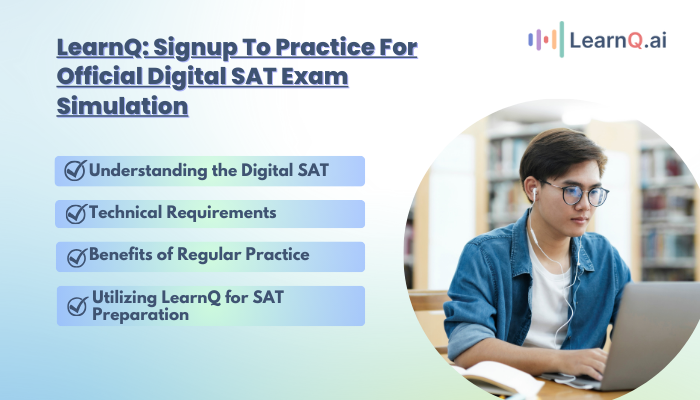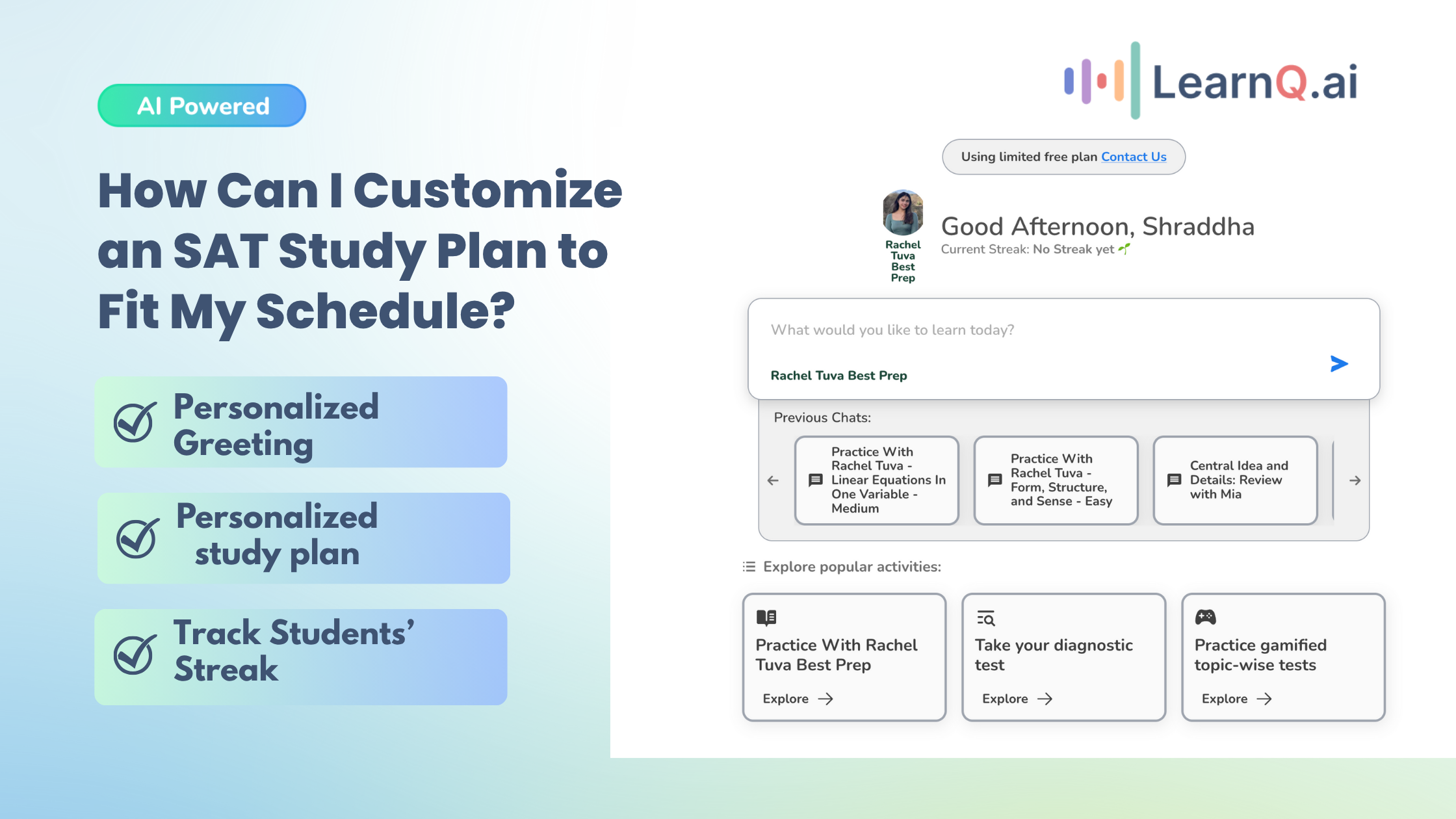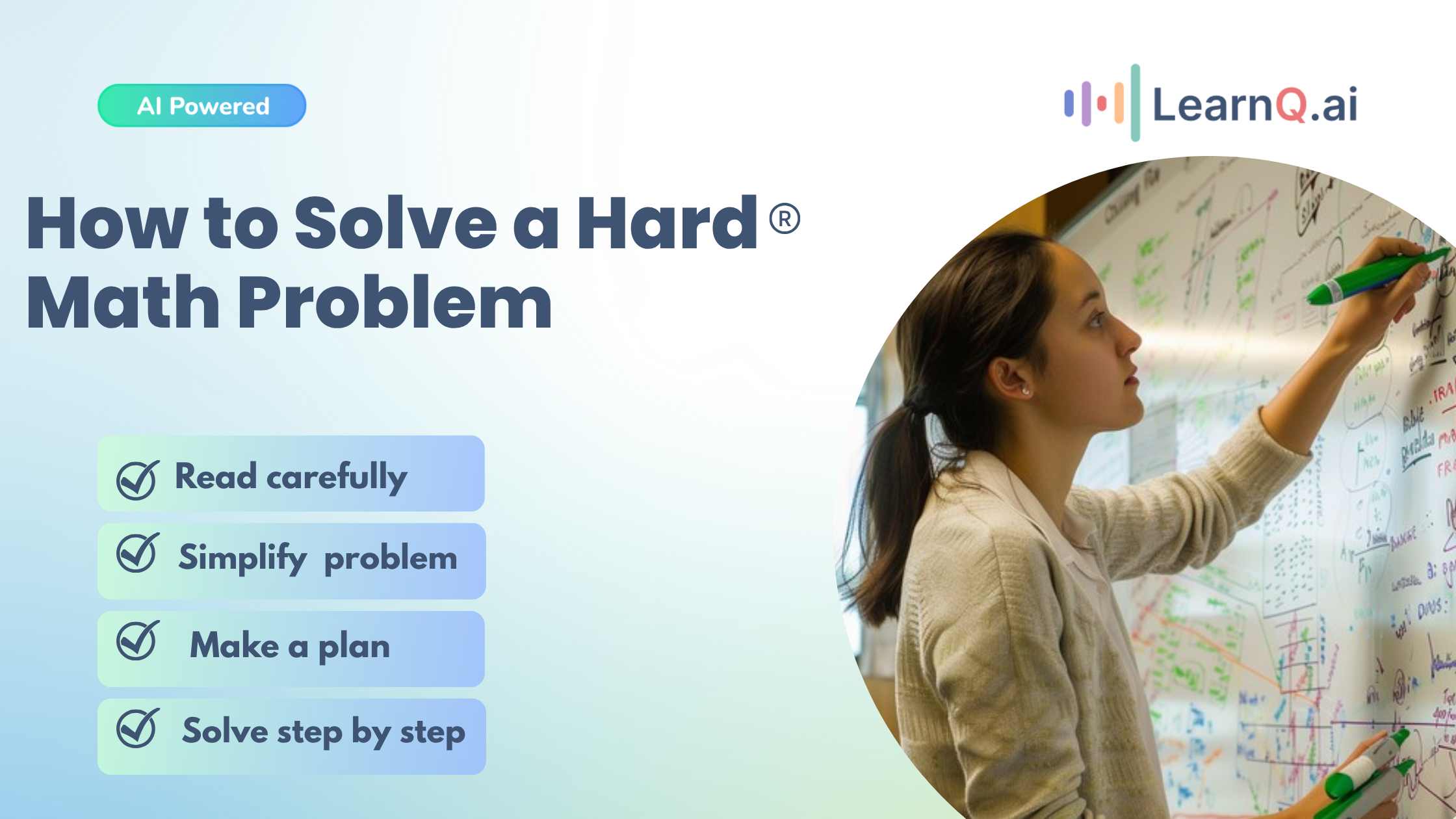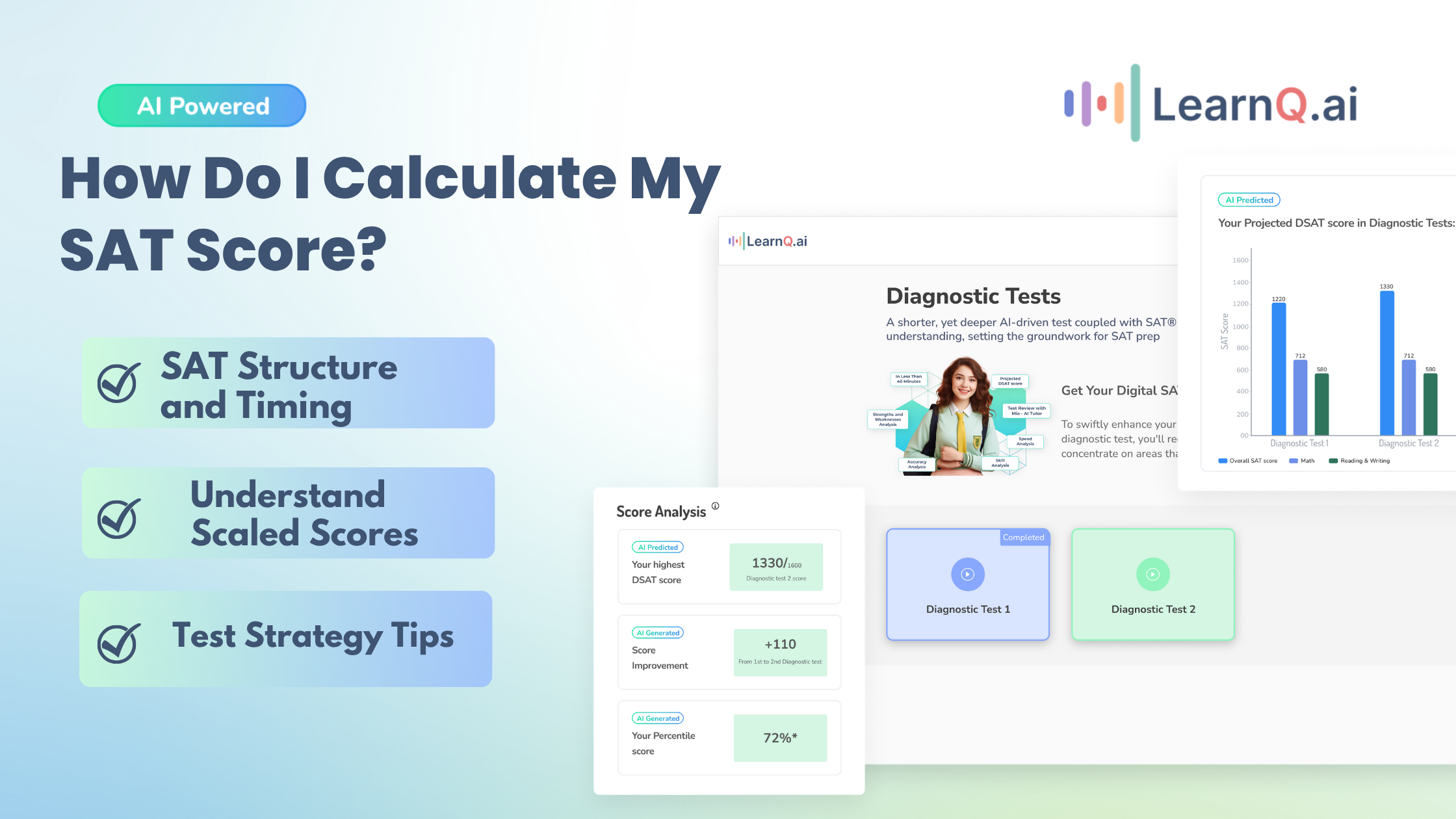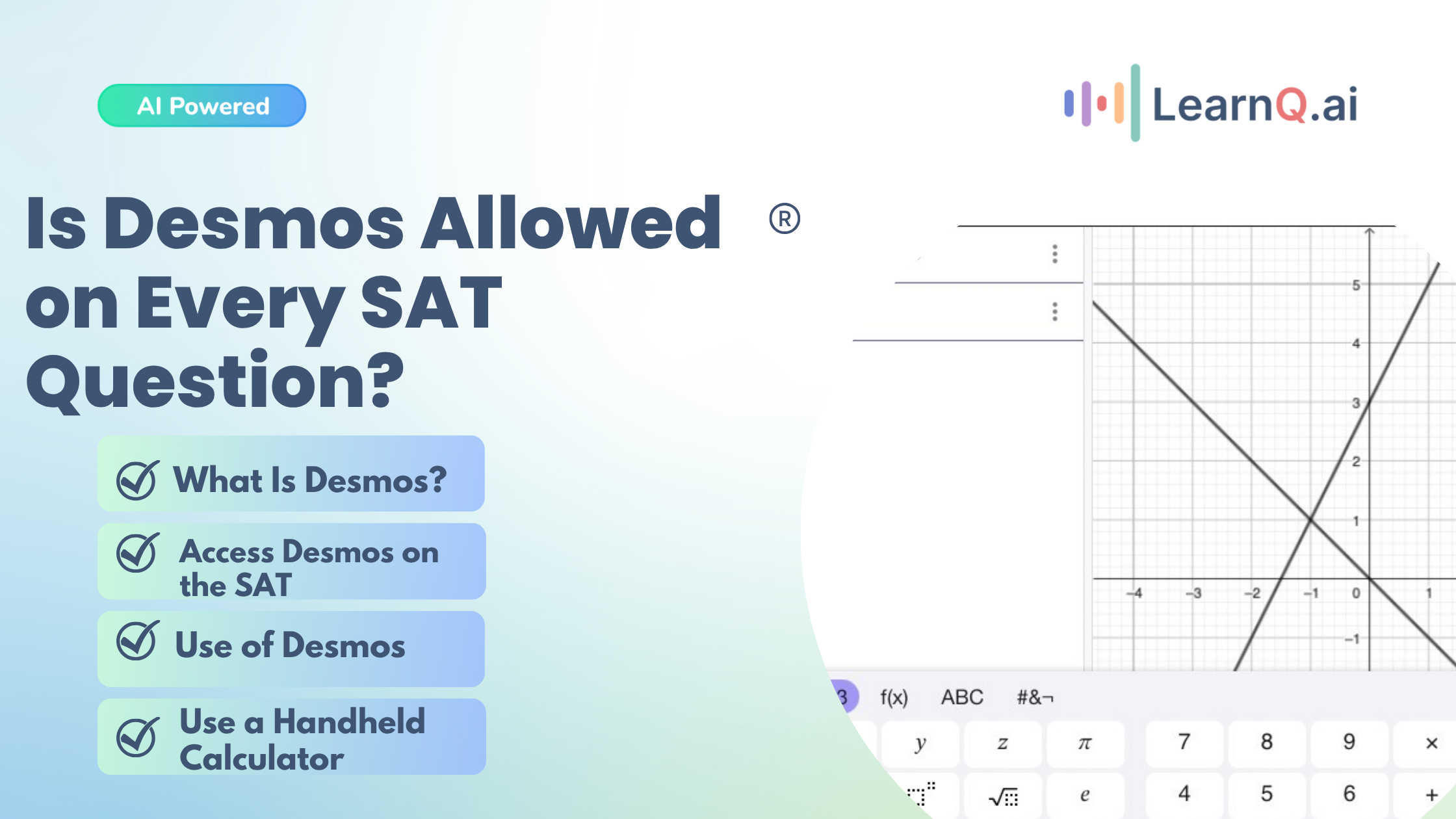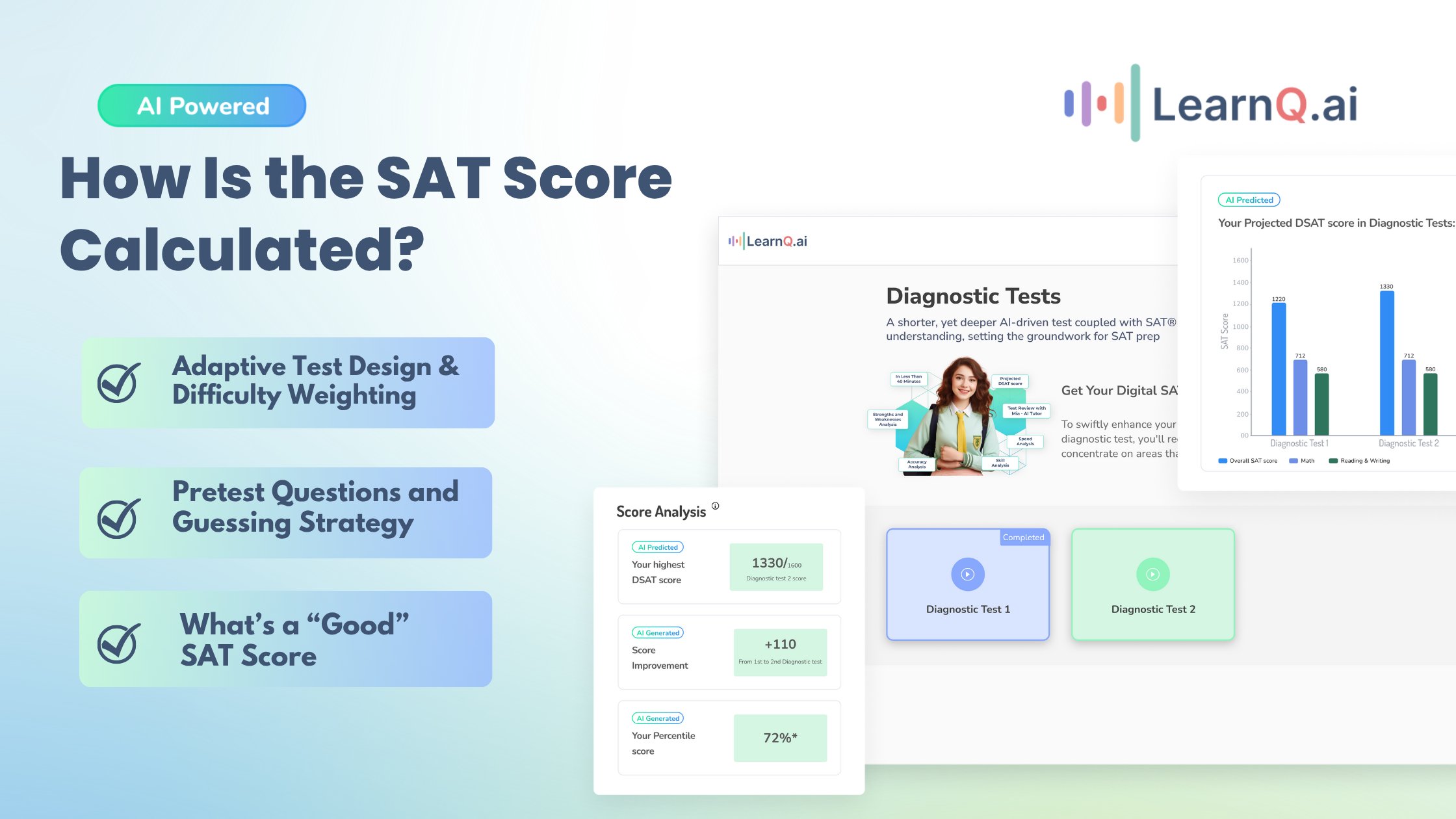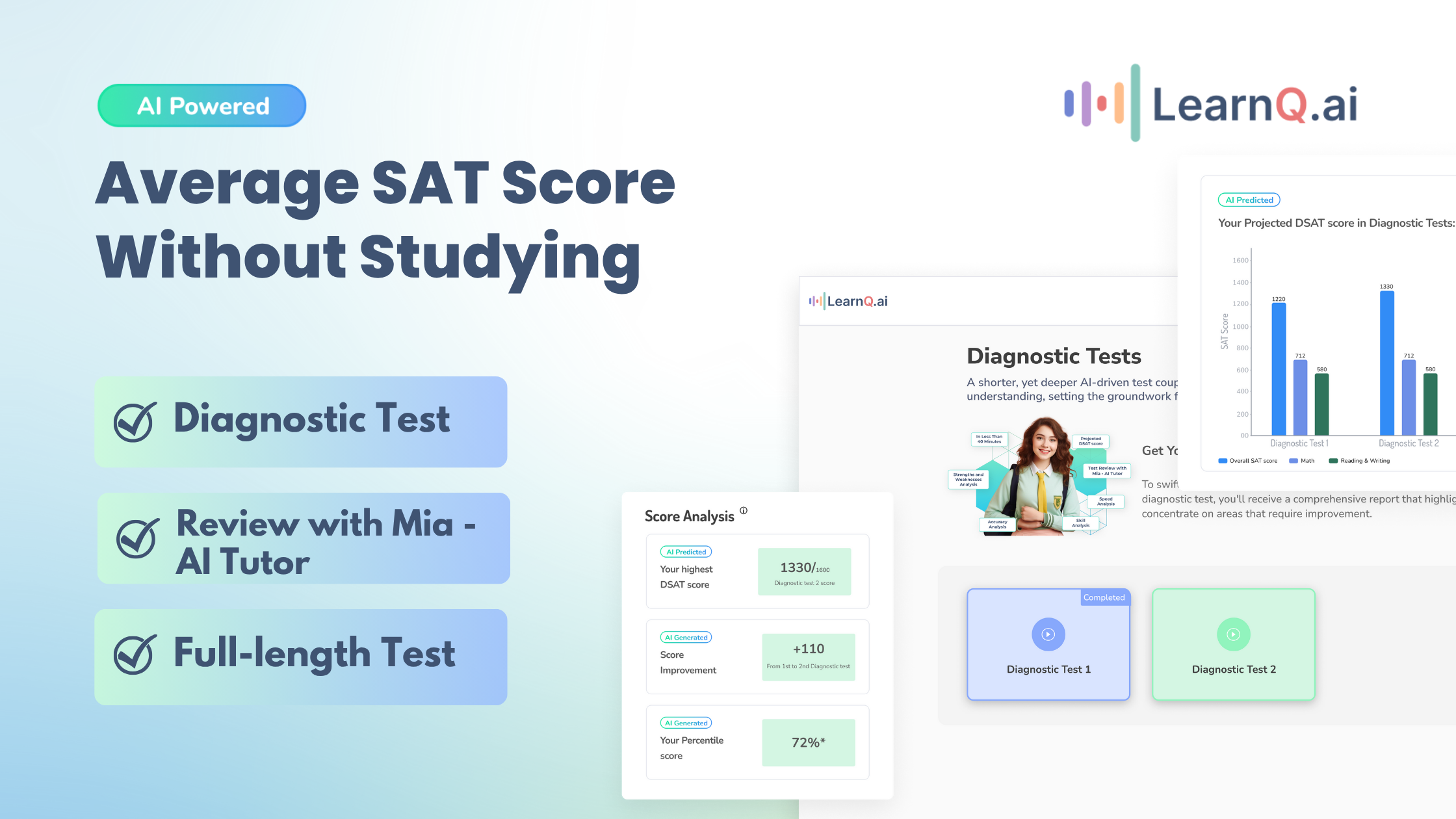Getting ready for the SAT is an important step for college students. A strong SAT score can help you get into the schools you want and even earn scholarships.
With the SAT moving to a digital format, it’s more important than ever to be well-prepared and comfortable with it.
That’s where LearnQ comes in. LearnQ is a Smart Learning Platform (SLP) that uses AI to make studying more efficient.
LearnQ.ai is Powered by VEGA AI—Is your Institute Next?
Give students a Duolingo-style test-prep platform with Shopify-level customization for tutors and institutes.
LearnQ aims to simplify learning by using data to guide your study sessions, helping you improve and prepare confidently for the SAT official test.
This blog will explain how LearnQ can support your digital SAT prep. We’ll cover an overview of the platform, how to set up your account, and explore LearnQ’s realistic SAT simulations.
You’ll also learn about the digital SAT’s structure and timing, plus tips on tracking your progress and improving your study habits.
By the end, you’ll see how LearnQ can be your go-to tool for effective SAT prep, helping you approach the exam with confidence.
Overview of the LearnQ Platform
LearnQ is an all-in-one online learning platform designed to help you prepare effectively for standardized tests like the SAT. It offers various resources and tools to boost confidence and improve scores.
With LearnQ, you can access everything from practice tests and quizzes to study guides tailored to cover all the key areas of the SAT.
LearnQ is built on the idea that effective learning relies on continuous feedback. Teachers can use assessment data to create a constant cycle of planning, teaching, checking progress, and making adjustments.
This ongoing process helps them understand what’s working and what isn’t, so they can better support student success.
Features and Tools Offered by LearnQ
LearnQ comes packed with features to make your SAT prep smoother and more effective:
Enhance your Digital SAT study routine with AI-driven insights and personalized practice tests.
Official SAT Practice Tests
Practice with official SAT tests to get a natural feel of the exam format and question types so there are no surprises on test day.
Tailored Learning Plans
Create a study plan matching your strengths and improvement areas. LearnQ helps you focus on what matters most, making your study time more productive.
Adaptive Practice Questions
Work with practice questions that adjust in difficulty based on your performance, keeping you engaged and pushing you to improve.
Detailed Performance Analysis
Track your progress with in-depth performance reports showing where you excel and need to focus more. This way, you can study smarter, not harder.
Extensive Library of Digital SAT Practice Questions
Access a comprehensive collection of over 5,000 practice questions for the Digital SAT, covering all key areas: Math, Reading, and Writing. Dive in and sharpen your skills across every section of the exam.
Expert Guidance
Get advice from experienced educators who share tips on tackling tricky questions, managing your time, and developing effective test-taking strategies.
Resolve Your Doubts with AI
Struggling with a question? Ask Mia, a personalized AI tutor, to break down the solution, show you where you went wrong, and offer similar practice problems to help you improve. Plus, Mia provides instant tips and tricks to make learning easier.
Mobile Accessibility
Study anywhere, anytime. With LearnQ’s mobile app available on Android and iOS devices, you can fit your SAT prep into your busy schedule, whether on the bus, at a cafe, or at home.
Community Forum on Discord
Join the LearnQ DSAT Students Community on Discord and connect with other students preparing for the SAT. Share tips, ask questions, and support each other through this interactive forum.
It’s a great place to exchange ideas, find study partners, and stay motivated throughout your SAT prep journey.
Now that you know what LearnQ offers, let’s get you started. Setting up your account is quick, and once you’re in, you’ll have everything you need to begin your SAT prep.
Enhance your Digital SAT study routine with AI-driven insights and personalized practice tests.
Creating a LearnQ Account
Getting started with LearnQ is quick and easy. Here’s how you can set up your account and navigate the platform:
Step-by-Step Signup Process
Follow these 4 simple steps to create your LearnQ account:
Step 1: Visit the LearnQ Website or Download the App
You can start by going to the LearnQ website or downloading the app on your Android or iOS device.
Step 2: Click on “Login”
On the homepage, click “Login,” which will take you to a new page with options to get started for free.
Step 3: Choose Your Login Method
You have three options to log in:
- Continue with Google: The fastest way to log in is by using your Google account.
- Continue with Apple: Quick login using your Apple ID.
- Continue with Email: Choose this if you prefer to use your email address.
Step 4: If You Choose “Continue with Email”:
You will see two options: Existing User and New User.
Option 1: For Existing Users:
- Select Existing User and enter your email address.
- Click on Send Magic Link.
- You will receive an email with a link titled “Click here to finish logging in.”
- Click on the link, and a new tab will open. Within a few seconds, you’ll be directed to your LearnQ dashboard.
Option 2: For New Users:
- Select New User and enter your name and email address.
- Accept the Privacy Policy and Terms of Service.
- Click on the Sign Up button.
- After this, follow the same steps as existing users from step 3.
That’s it! You’re now ready to explore all the features and tools LearnQ offers to help you ace the SAT.
Navigating Your Account Dashboard
After signing up, you’ll land on your LearnQ dashboard, a simple, easy-to-navigate space to access all the features you need for your SAT prep. Here’s what you’ll find:
Personalized Study Plan
Start your prep journey with a study plan customized just for you. LearnQ’s AI helps you focus on your strengths and tackle your weaknesses, guiding you toward your dream SAT score.
Ask Questions from Mia
Meet Mia, your AI tutor. Do you have questions? Mia has answers. She offers personalized Digital SAT guidance tailored to your unique needs so you’re never stuck.
Diagnostic Tests
Take a quick, AI-powered free diagnostic test to see where you stand. Our tests include an SAT score calculator, helping you understand your current level and what to work on next.
Play & Practice
Make learning fun with LearnQ’s game-based digital SAT prep sectional tests. These AI-driven practice games keep you engaged and make studying feel less like a chore.
Full-Length Practice Tests
Get ready with full-length SAT practice tests that look and feel just like the real thing. Practice in a format that mirrors the College Board’s digital SAT so you know exactly what to expect.
Analytics Dashboard
Track your progress with real-time insights. Our AI-driven analytics show you where you’re improving and where you need to spend more time so that you can adjust your study plan effectively.
Wall of Love for LearnQ
Love using LearnQ? Share your experience! Submit your testimonial and join the community of students who’ve found success with LearnQ.
Connect with the Community on Discord
Preparing for the SAT can be tough, but you don’t have to do it alone. Join LearnQ’s Discord community to chat with other students, share tips, ask questions, and stay motivated.
Upgrade Your Plan
Want more out of your prep? Upgrade your LearnQ plan to unlock additional features and tools to help you reach your full potential.
With your LearnQ account ready, it’s time to explore the SAT official test simulations and see how they can boost your prep.
Also read: How to Analyse LearnQ.ai DSAT Diagnostic Test Results?
Exploring SAT Official Test Simulations
Practicing with official SAT simulations is one of the best ways to prepare for the digital SAT. Here’s what you need to know:
Introduction to Official Digital SAT Exam Simulations
The official digital SAT exam simulations are practice tests that closely mirror the real SAT. They’re designed to give you the same format, timing, and question types you’ll see on test day so that you can get a feel for the actual experience.
Practicing these simulations helps you manage your time, get comfortable with the digital setup, and build confidence, so you’ll know exactly what to expect.
Accessing SAT Official Test Simulations on LearnQ
LearnQ makes it easy for you to practice with realistic digital SAT tests. Here’s how it works:
- Full-Length Practice Tests: You can pick full-length digital SAT tests like the real exam from your dashboard.
- Real Exam Format: Each test follows the same format, timing, and types of questions you’ll see on test day, so you know exactly what to expect.
- On-Screen Tools: You’ll also get to practice using the same on-screen tools that are part of the official digital SAT, helping you get comfortable with the setup.
- Build Confidence: By practicing regularly, you’ll improve your time management and gain the confidence you need to feel ready to take the real exam.
Understanding the Importance of Simulated Tests
Simulated tests are an essential part of preparing for the SAT. Here’s why they’re so helpful:
- Real Test Experience: They mimic the actual exam, so you get used to the format, timing, and question types.
- Better Time Management: Using timed tests teaches you to pace and finish on time.
- Spot Strengths and Weaknesses: You’ll see which topics you need to work on, so you can focus your study.
- Reduce Test Anxiety: The more you practice, the less nervous you’ll feel on the test day.
- Track Your Progress: Regular practice shows how much you’re improving, keeping you motivated and on track.
Now that you’ve seen how SAT official test simulations work, let’s break down the digital SAT exam format so you know exactly what to expect on test day.
Understanding the Digital SAT Exam Format
To prepare effectively for the SAT, it’s essential to understand the digital exam format. Here’s a quick look at the key things you need to know:
Overview of Digital SAT Exam Structure
The Digital SAT is a computer-based assessment of your reading, writing, and math skills. Here’s a breakdown of its structure:
Sections and Time Allotment:
- Reading and Writing: 64 minutes
- Reading: Assesses your ability to understand and analyze texts.
- Writing and Language: Evaluate your grammar, usage, and rhetorical skills.
- Math: 70 minutes
- Math: Covers topics like algebra, geometry, and data analysis.
Key Features:
- Adaptive Format: The difficulty level of the second module in each section adapts based on your performance on the first module.
- Calculator and Non-Calculator Sections: Both math sections include calculator and non-calculator portions.
- Question Types:
- Multiple-choice questions
- Student-produced response questions (grid-in)
- No Penalty for Guessing: You can answer every question without worrying about incorrect answers affecting your score.
Scoring:
- Each section (Reading and Writing, Math) is scored on a scale of 200-800.
- Your total SAT score ranges from 400-1600.
Time Management Tips for the Digital Exam
Managing your time effectively during the digital SAT can greatly impact your performance. Here are the top 10 tips, with support from LearnQ, to help you stay on track and maximize your score:
- Familiarize Yourself with the Digital Format
Before the exam, practice with LearnQ’s official digital SAT simulations to get comfortable with the layout. You’ll learn how to navigate through questions, use on-screen tools, and manage the timer to prepare you for test day.
- Learn the Section Timings
Each section of the SAT has a set time limit. LearnQ helps you track these timings during practice, so you know exactly how much time you have for Math, Reading, and Writing. This way, you can pace yourself and avoid spending too long on any one question.
- Practice with Timed Tests
Regularly take full-length timed practice tests on LearnQ. This will help you get used to the pressure of the exam’s time constraints and improve your pacing.
If you find yourself rushing, focus on finishing the easier questions quickly to leave more time for the challenging ones.
- Answer Easy Questions First
Start by answering questions you find easiest. This will help you secure points quickly and build confidence.
For tougher questions, mark them and return later if you have time. LearnQ’s platform lets you practice this approach, so it becomes second nature.
- Use the Mark and Review Feature
The digital SAT allows you to flag questions and return to them later. LearnQ’s simulations also include this feature, so you can practice skipping difficult questions and revisiting them once you’ve answered the easier ones. This way, you won’t get stuck and lose valuable time.
- Keep an Eye on the Timer
Both the digital SAT and LearnQ tests include an on-screen timer. Divide your time per question, and aim to stick to it, ensuring you don’t run out of time.
For example, if you have 30 minutes for 20 questions, aim to spend about 1.5 minutes per question.
- Don’t Overthink Answers
If you’re stuck on a question, try not to overthink it. Make your best guess and move on. Spending too much time on a single problem can hurt your chances of completing the rest of the section. LearnQ’s adaptive questions help you practice making quick, confident decisions.
- Practice Mental Math for the Math Section
Mental math can save you a lot of time during the Math section. LearnQ provides tools and exercises to help you improve your mental math skills, so you can solve problems quickly without always relying on a calculator.
- Use Breaks Wisely
There are short breaks during the SAT. Use this time to relax, stretch, and clear your mind.
LearnQ’s DSAT practice test helps you practice this rhythm, so you’re used to taking short breaks and staying focused for the next section.
- Review and Adjust Your Strategy
After every practice test on LearnQ, review your time management. Did you spend too long on a particular section? Were there questions that slowed you down?
LearnQ’s detailed performance analytics help you adjust your strategy, so you can improve your timing with each practice session.
Also read: How to get started with LearnQ.ai for FREE?
Key Differences Between Digital and Paper SAT Exams
Understanding the key differences between the digital and paper SAT exams will help you know what to expect and prepare effectively. Here’s a comparison of the two formats:
| Feature | Digital SAT | Paper SAT |
|---|---|---|
| Format | Adaptive, computer-based. | Traditional, paper-based. |
| Test Length | Shorter, 2 hours and 14 minutes. | Longer, 3 hours. |
| Question Types | A mixture of multiple-choice and student-produced responses. | Primarily multiple-choice. |
| Calculator Use | Calculator allowed throughout the entire math section. | The calculator allowed for one math section only. |
| Scoring | Faster scoring and reporting of results. | Slower scoring process. |
| Reading Passages | Shorter passages with fewer questions per passage. | Longer passages with more questions per passage. |
| Test-Taking Experience | It is more interactive with an on-screen calculator and the ability to flag questions. | Traditional paper-and-pencil experience. |
LearnQ.ai is powered by VEGA AI—Is your institute next?
Offer students a Duolingo-style test-prep platform with Shopify-level customization for tutors and institutes.


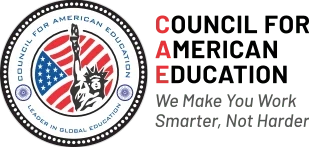



Conclusion
LearnQ is a smart, effective way to prepare for the SAT. It offers personalized study plans, realistic practice tests, and helpful tools like quizzes and adaptive questions, ensuring that you focus on what matters most.
Plus, the AI tutor Mia will guide you through tricky topics so your prep feels less stressful and more straightforward.
Ready to take your SAT prep to the next level? Sign up with LearnQ today and start practicing; it’s time to feel confident and prepared for the digital SAT official test!