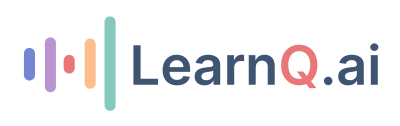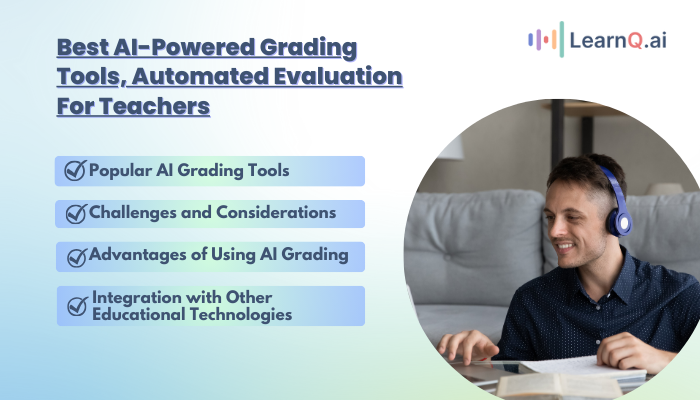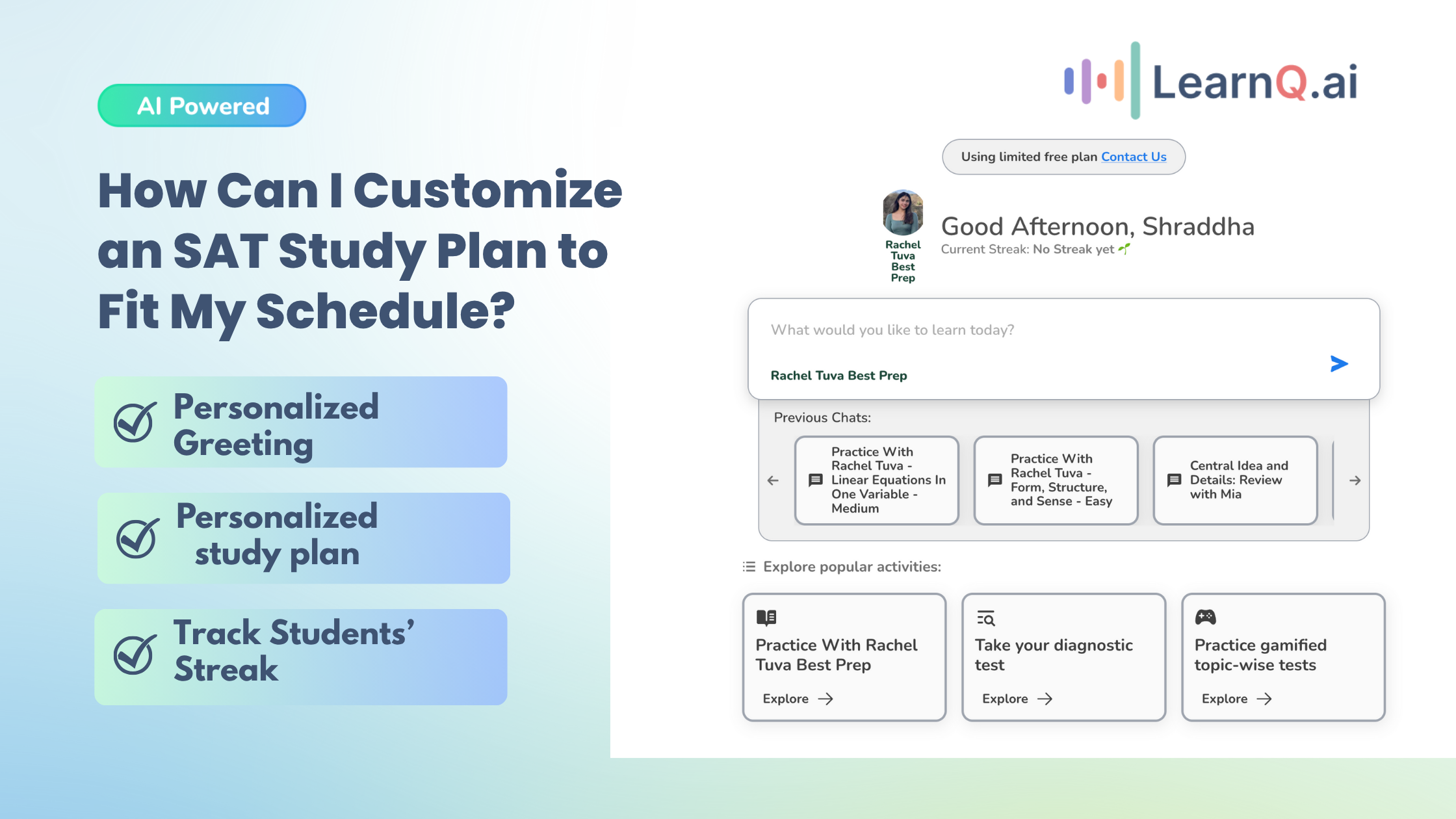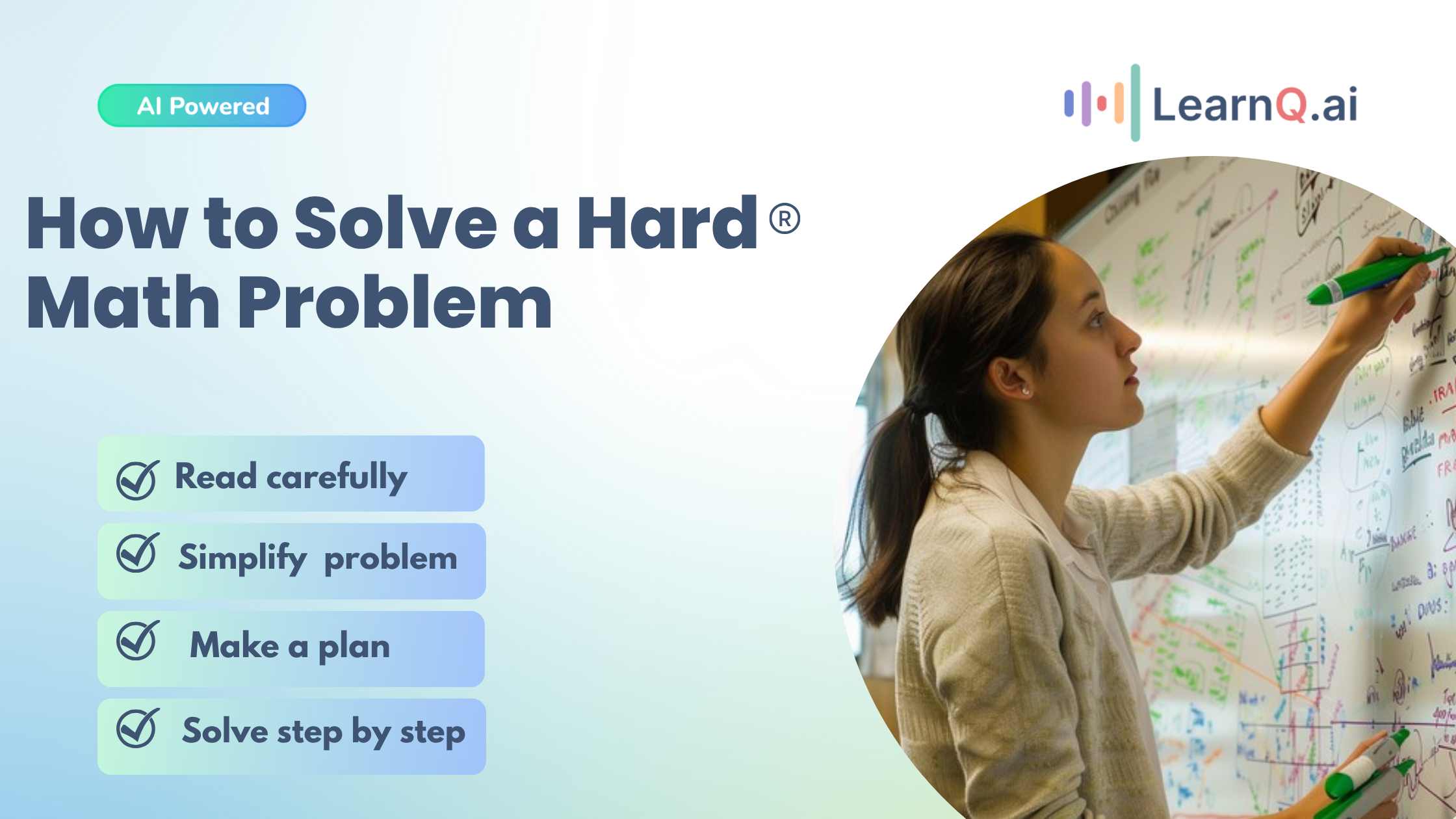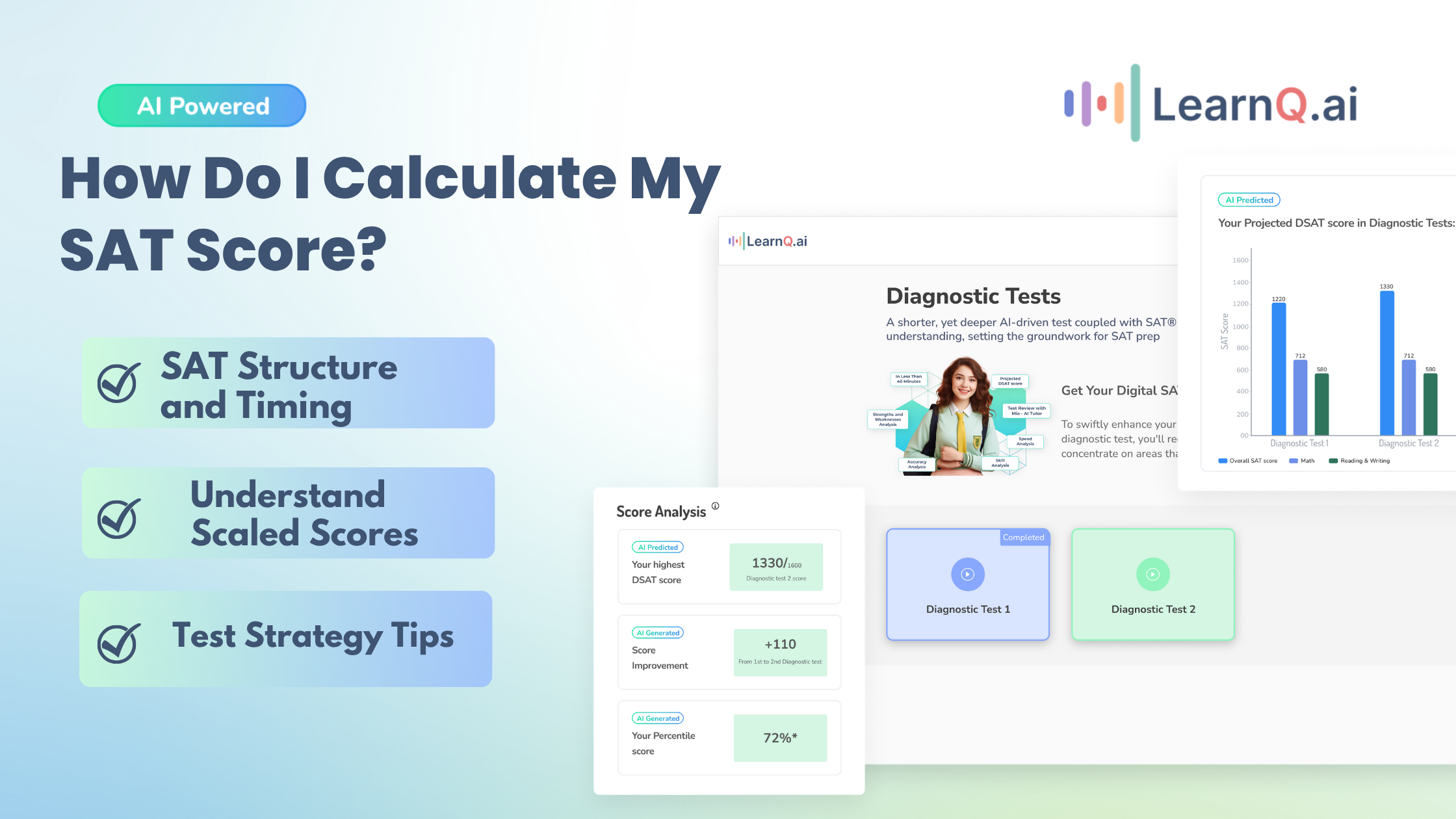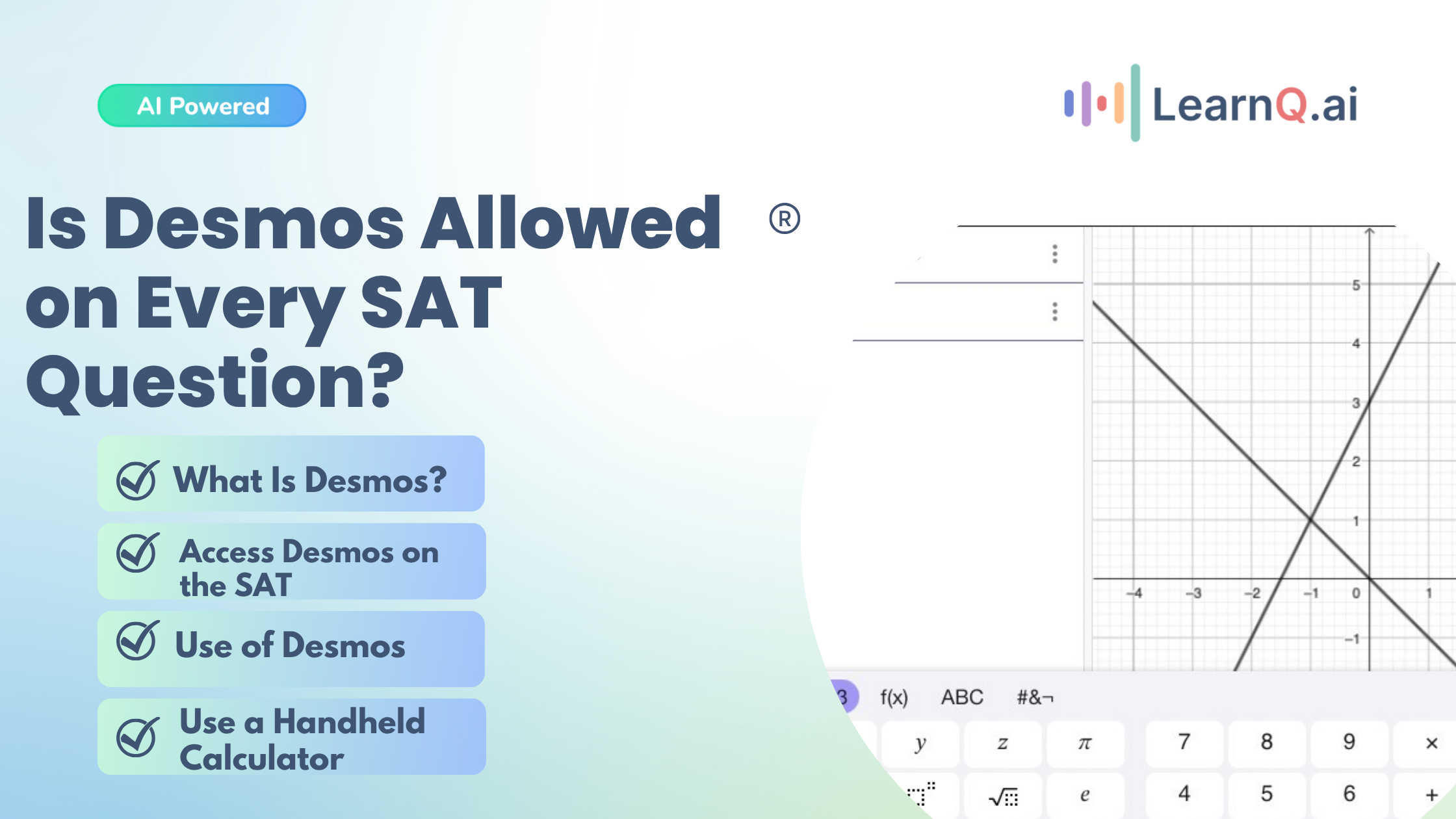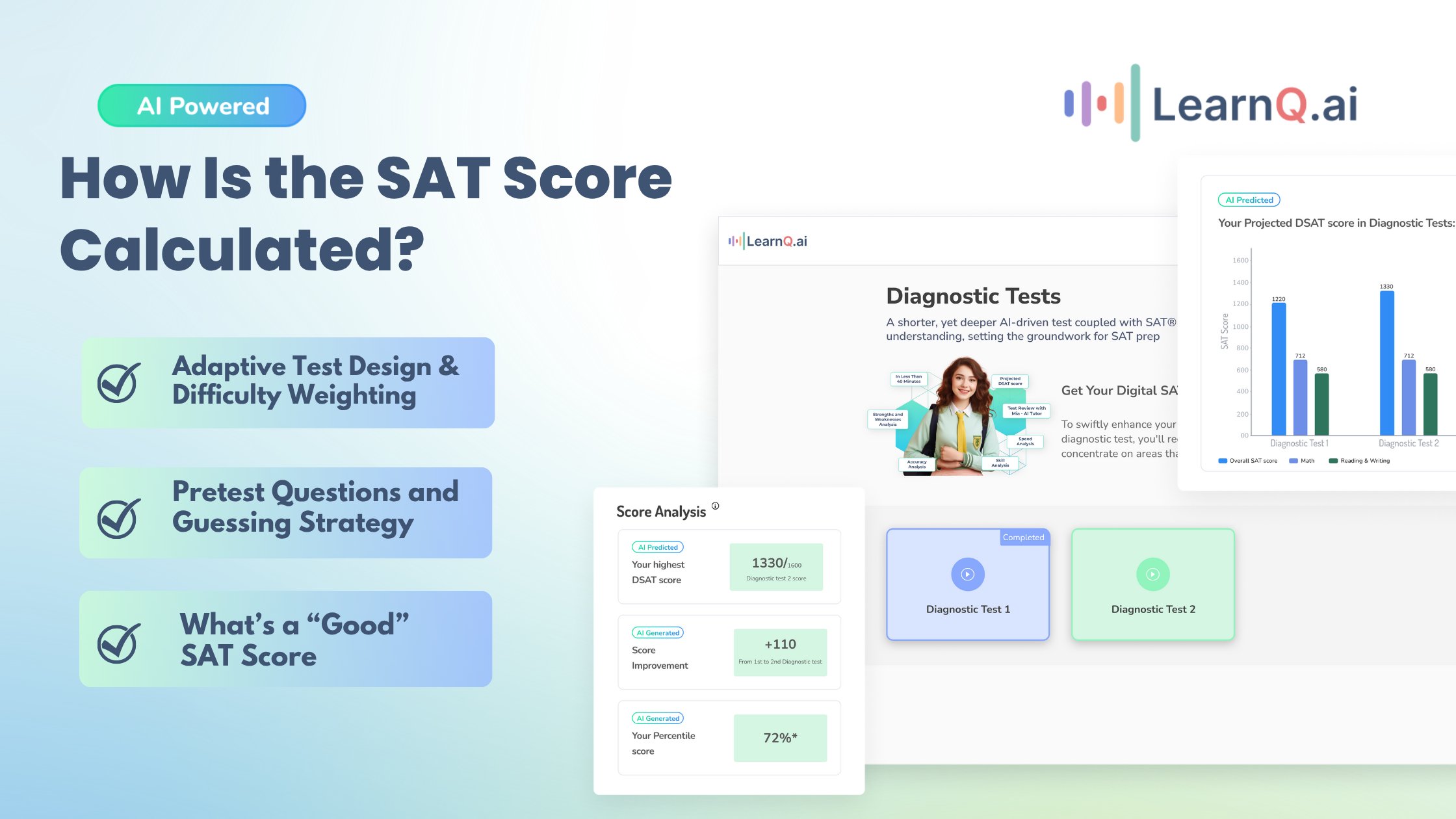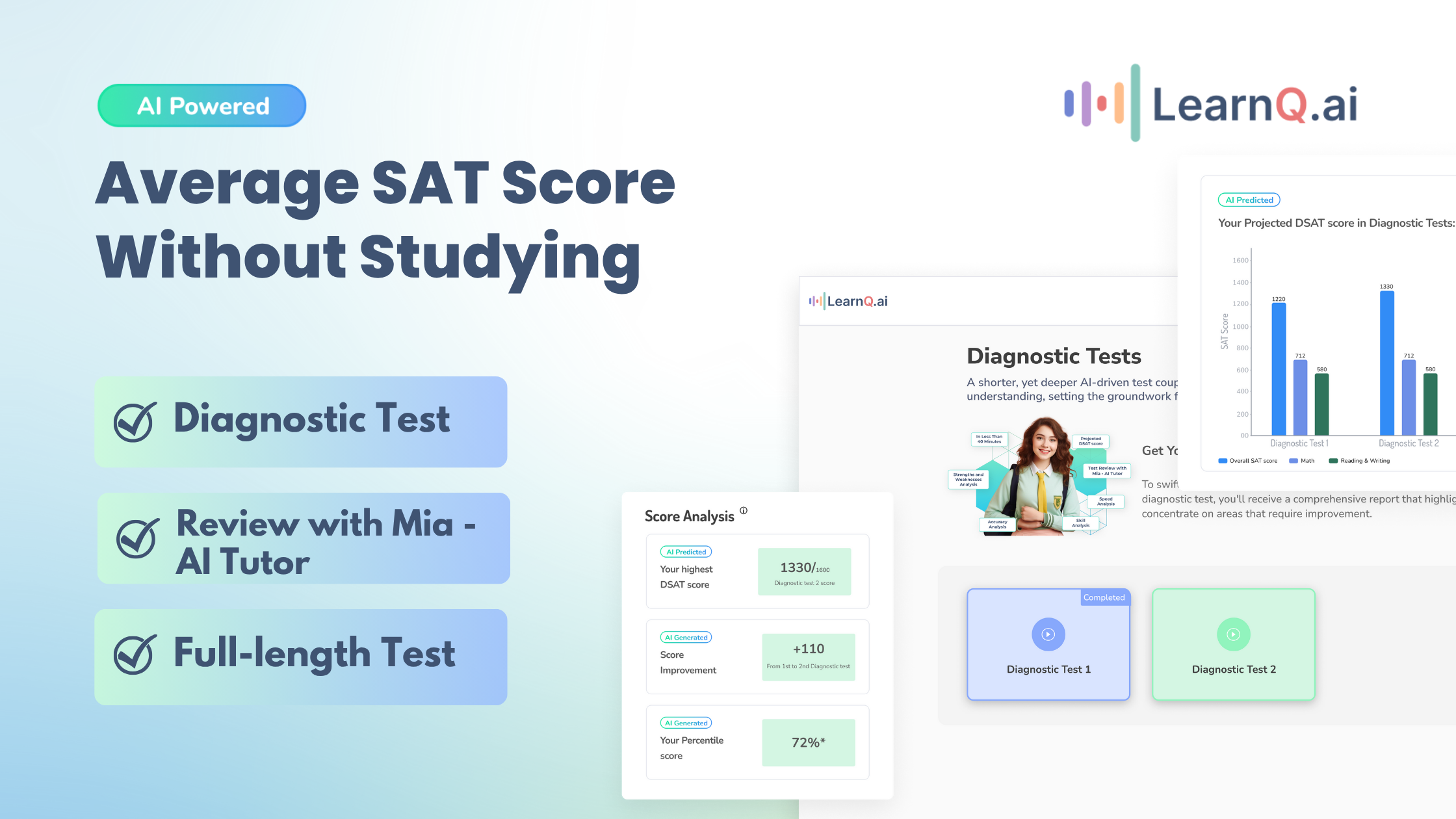As a teacher, you know how time-consuming grading can be. Between assignments, tests, and projects, it often feels like there’s never enough time in the day. This is where AI comes into play.
AI grading tools aim to lighten this load by automating parts of the evaluation process, allowing you to focus more on teaching.
These tools provide quick and accurate assessments, ensuring consistent grading for all students. By using AI, you can save time while maintaining fairness in evaluations.
In this article, you will learn what AI-powered grading tools are, their advantages, and the challenges to consider. We’ll cover key factors for selecting the right tool for your classroom, the best 11 popular AI grading tools for teachers, and their integration capabilities with other educational technologies.
LearnQ.ai is Powered by VEGA AI—Is your Institute Next?
Give students a Duolingo-style test-prep platform with Shopify-level customization for tutors and institutes.
So, let’s get into it!
What Are AI-Powered Grading Tools?
AI-powered grading tools are software programs that help teachers automatically evaluate student work. Here’s how they work:
- Automated Grading: These tools can quickly score assignments, tests, and essays, saving you much time.
- Algorithms: They use algorithms to analyze student submissions based on specific criteria, providing feedback and grades almost instantly.
Many of these tools rely on the following:
- Machine Learning (ML): This technology helps the tools get better over time. As you use them, they learn from the data they process, making grading more accurate.
- Natural Language Processing (NLP): This feature allows the tools to understand and assess written answers, making them effective for grading essays and open-ended questions.
- Computer Vision: Some tools use computer vision to analyze handwritten work or images. This lets them grade a broader range of assignments, including visual content.
- Data Analytics: Many tools use data analytics to give insights into student performance. This helps you spot trends and find areas where students may need improvement.
Having covered the basics of AI-powered grading tools, it’s time to look at the benefits they offer.
Enhance your Digital SAT study routine with AI-driven insights and personalized practice tests.
Advantages of Using AI Grading Tools
AI grading tools offer several benefits that greatly improve your grading process and overall teaching experience. Here are the top six advantages:
1. Time-Saving Benefits for Educators
AI grading tools can save you a lot of time. Instead of spending hours grading papers, these tools quickly evaluate assignments, giving you more time to focus on teaching and helping your students.
2. Better Feedback Quality and Consistency
These tools provide clear and consistent feedback for every student. This means you can ensure that everyone gets the same level of evaluation, which helps build trust and keeps students engaged.
3. Handling Different Assignment Types and Formats
AI grading tools can assess a variety of assignments, from essays to quizzes. This flexibility makes it easier for you to grade different types of work without changing your grading methods.
4. Insights into Student Performance
Many AI grading tools offer useful data about how students are doing. You can track their progress over time and spot areas where they might need extra help, allowing you to adjust your teaching accordingly.
5. Reduced Risk of Grading Bias
AI tools provide fair and objective evaluations. This helps ensure that you grade all students based on their work and not influenced by personal opinions or biases.
6. Easy Integration with Learning Management Systems (LMS)
Most AI grading tools work well with popular LMS. This makes it easy to access assignments and grades in one place, improving your overall efficiency in managing student work.
Although the benefits are clear, understanding the challenges and considerations is crucial for making informed decisions about AI grading tools.
Challenges and Considerations in AI Grading
While AI grading tools can make your life easier, there are important challenges and things to consider. Here are the top six challenges and considerations:
1. Potential Biases and Fairness Concerns in AI Algorithms
AI systems can sometimes show biases based on the data they use. If the training data isn’t diverse, it might lead to unfair grading for certain groups of students, which is something you need to watch out for.
2. Importance of Maintaining Human Judgment and Oversight
Even with AI, keeping your judgment in the grading process is important. Always review the evaluations made by AI to ensure they meet your teaching standards and fit the needs of your students.
3. Ensuring Data Privacy and System Accuracy
Data privacy is a big concern when using AI tools. You must ensure that student information is kept safe and that the system accurately grades student work without putting sensitive data at risk.
4. Limited Understanding of Context
AI tools can struggle to understand the context or the nuances of a student’s response. This can lead to misinterpretations, where the AI might not fully grasp a student’s meaning, resulting in incorrect grading.
5. Dependence on Technology
Relying too much on AI grading tools can create a dependence on technology. If there are technical problems or system crashes, it may disrupt your grading process and delay feedback for your students.
6. Initial Setup and Learning Curve
Getting started with AI grading tools can take time and effort. You may need to invest time to learn how to use the technology effectively, which can be challenging when you already have a busy schedule.
With the challenges in mind, let’s move on to the essential factors you should evaluate when selecting an AI grading tool.
Factors to Consider When Choosing an AI Grading Tool
When looking for an AI grading tool, there are a few key factors to keep in mind to ensure it fits your needs. Here are the most important ones:
1. Importance of a User-Friendly Design for Teachers
Choose a tool that is easy to use. A simple, user-friendly design will help you navigate the software quickly, allowing you to focus more on teaching than figuring out how to use the tool.
2. Compatibility with Existing LMS
Ensure the AI grading tool works well with the LMS you already use. This compatibility will help you easily manage assignments and grades without switching between different platforms.
3. Availability of Support and Resources for Troubleshooting
Look for tools that offer good support and helpful resources. Access to customer service and troubleshooting guides can help you solve problems quickly, keeping your grading process running smoothly.
4. Customization Options
Check if the tool allows you to customize grading criteria. Adjusting the grading settings to match your teaching style and students’ needs can make the grading process more effective.
5. Security and Data Privacy Features
Make sure the AI grading tool keeps student information safe. Look for tools that follow data protection rules and have strong security measures to protect sensitive data.
6. Cost and Budget Considerations
Consider the price of the tool and how it fits into your budget. Some AI grading tools offer free trials or different pricing plans, so find one that provides good value without stretching your budget too much.
With all the important aspects covered, let’s dive into some popular AI grading tools that can make your grading process more efficient.
Popular AI Grading Tools
As a teacher, you know the challenge of grading assignments fairly and efficiently. Here are some popular AI grading tools that can help simplify the process and enhance your assessment practices.
Let’s first start with the best tool, which is Vega AI!
1. Vega AI
Vega AI is an excellent grading tool with various features to improve how you teach and assess students. With its advanced AI technology, Vega AI makes learning data-driven, helping you use assessment data effectively.
This approach creates a continuous feedback loop that enhances planning, teaching, assessing, and adapting to support student success better.
Key Features of Vega AI
Here are the key features that make Vega AI an outstanding choice for AI-powered grading and assessment:
- Bring Your Teaching Style to Life
Imagine a digital version of yourself that captures your teaching style and expertise.
Your AI avatar can answer questions, create resources, and even grade work, helping students whenever needed—day or night.
- Quickly Build Engaging Courses
Upload your materials, or let Vega AI help create them. You can quickly set up a course that speaks to your students and keeps them interested.
- Quickly Create Assignments and Tests
Need assignments in a hurry? Vega AI lets you create or upload them in seconds, making it easy to keep students on track without hours of prep.
- Build a Custom Question Bank
With Vega AI, you can build a bank of questions for your course, giving you fresh options for quizzes, tests, and homework every time.
- Get Real-Time Insights on Your Students
Vega AI gives you a window into your student’s progress, showing you where they might struggle so you can step in with the proper support.
- Create AI Tools That Work for You
Why stick with standard tools? Vega AI lets you create custom AI-powered tools that suit your specific teaching needs, saving you time and effort.
- Scale Personal Learning for Every Student
Deliver learning experiences tailored to each student’s level and pace, ensuring everyone can learn in a way that works best for them.
- Design Mastery-Focused Learning Paths
Say goodbye to rigid, one-size-fits-all courses. With Vega AI, you can create flexible learning paths that adapt to each student’s growth, allowing them to master topics at their own pace.
- Automate Tedious Tasks
Vega AI takes care of the repetitive stuff, so you can focus more on what you love—teaching.
2. Gradescope
Gradescope is an AI grading tool that helps you grade assignments, quizzes, and exams more efficiently. It works with paper-based and digital submissions, making it suitable for various teaching styles.
Features of Gradescope
- Handles various assignment types, including handwritten work and programming tasks.
- Uses AI to group similar answers for faster grading.
- Allows specific feedback on individual questions or entire assignments.
- Integrates with popular LMS.
- Provides analytics on student performance.
- Supports collaboration by letting multiple teachers grade the same assignment.
Cons of Gradescope
- It may have a learning curve for less tech-savvy users.
- Limited options for customizing grading rubrics and feedback.
- Advanced features may incur additional costs.
3. Zipgrade
Another good AI grading tool is ZipGrade, which is widely used and simplifies the grading process for multiple-choice assessments. It allows teachers to grade paper tests using their smartphones.
Features of ZipGrade
- Scans and grade answer sheets with your smartphone camera.
- Provides instant feedback on student performance.
- Customizable answer sheets for specific assessments.
- Generates detailed reports on scores and question performance.
- Integrates with various LMS.
Cons of ZipGrade
- Limited to multiple-choice questions.
- It requires paper tests and is not suited for all educators.
- Scanning accuracy can vary with lighting conditions.
- Some features require a paid subscription.
4. ChatGPT
ChatGPT is an AI language model by OpenAI that assists in grading and providing feedback on student assignments. It analyzes written content, assesses responses, and generates insights for educators.
Features of ChatGPT
- Understands and processes human language effectively.
- Generates tailored feedback based on student submissions.
- Offers consistent assessments, reducing bias in grading.
- Assists with various assignment types, including essays and reports.
- Integrates with different platforms and learning management systems.
Cons of ChatGPT
- It may miss context and nuances.
- Feedback quality depends on submission clarity.
- Lacks human empathy.
- Risk of over-reliance on AI.
- Raises data privacy concerns.
- Some learning curve for users.
5. Smodin
Smodin is an AI-powered tool that assists educators with grading and detecting AI-generated content, helping maintain academic integrity.
Features of Smodin
- Automates grading for various assignments, saving you time.
- Generates detailed feedback, highlighting students’ strengths and weaknesses.
- Includes plagiarism detection to ensure originality in submissions.
- User-friendly interface makes it easy for you to navigate.
- Compatible with popular LMS for seamless integration.
- Prioritizes data security and student privacy.
Cons of Smodin
- Limited options for customizing grading criteria.
- May struggle with the context in complex responses.
- Risk of becoming overly reliant on technology.
- Initial learning curve for new users.
- Costs could be a barrier for some educators.
6. Tutor AI
Tutor AI is not only a tutoring platform but also an AI-powered grading tool that helps educators evaluate student performance.
Features of Tutor AI
- Automates grading for assignments and tests, reducing workload.
- Provides clear feedback on what students did well and where they can improve.
- Allows you to customize grading criteria to match their teaching style.
- Offers insights into student performance to help identify learning gaps.
- Integrates smoothly with popular LMS.
Cons of Tutor AI
- Limited ability to understand complex or nuanced student responses.
- Initial setup may take time for busy teachers.
- Costs might be a concern for some institutions or individual educators.
7. Wooclap
Wooclap is an interactive tool that enhances classroom engagement through real-time audience participation. It also integrates AI-powered features to assist with grading and evaluation.
Features of Wooclap
- Real-time interaction with live polls, quizzes, and surveys.
- Multiple question formats: multiple-choice, open-ended, and word clouds.
- Analytics and reporting on participant responses.
- Integrates with PowerPoint and Google Slides.
- Allows anonymous participation for honest feedback.
- Customizable activities for specific teaching goals.
Enhance your Digital SAT study routine with AI-driven insights and personalized practice tests.
Cons of Wooclap
- Some users may face a learning curve.
- Limited grading features compared to specialized tools like Vega AI.
- Advanced features may require a paid subscription.
8. Coursebox
Coursebox is not just a course creation tool; it also plays a role in automated teacher evaluation through AI-driven features like grading.
Features of Coursebox
- AI-generated course structures and content.
- User-friendly drag-and-drop builder.
- Supports multimedia elements like videos and quizzes.
- Mobile-friendly design for accessible learning.
- Provides analytics and reporting on learner engagement.
- Automatically generates customizable completion certificates.
- Integrates with existing LMS.
Cons of Coursebox
- Limited control over course design due to AI automation.
- New users may face a learning curve.
- Potential biases in AI-generated content.
9. Eduaide
Eduaide is an AI-powered platform that streamlines your lesson planning, resource creation, and grading processes.
Features of Eduaide
- Generates lesson plans, worksheets, and quizzes.
- Provides instant, actionable feedback through a feedback bot.
- Includes an assessment builder with various question types.
- User-friendly interface for easy navigation.
- Supports over 15 languages.
- Enables collaboration among teachers for sharing resources.
Cons of Eduaide
- Dependence on technology can cause issues during outages.
- The free version limits the number of generated resources.
- The initial learning curve for some users.
10. MagicSchool
MagicSchool is an online platform that uses AI to help teachers with grading. It aims to make the grading process easier and faster while giving teachers insights into how their students are doing.
Features of MagicSchool
- Automates grading for assignments, saving teachers time.
- Easy-to-use interface for both teachers and students.
- Works well with existing LMS.
- Provides detailed reports on student performance.
- Allows customization of grading criteria and feedback.
Cons of MagicSchool
- There may be a learning curve for teachers new to AI tools.
- Technical issues could disrupt the grading process.
- There are concerns about protecting student data.
11. Co-Grader
Co-Grader is another AI grading tool that helps you automate the grading process for different assignments. It uses AI to make grading faster and more accurate, allowing teachers to spend more time on teaching.
Features of Co-Grader
- Automates grading, saving you time on assessments.
- Lets you create and customize grading rubrics.
- Provides consistent feedback for all students.
- Works well with popular LMS.
- Offers insights into student performance through data analytics.
- Has an easy-to-use interface for quick navigation.
Cons of Co-Grader
- There’s a risk of bias in the AI that may affect fairness.
- New users might need time to learn how to use the tool effectively.
- It may require a financial investment that some schools can’t afford.
With a grasp of the popular AI grading tools, let’s explore their integration capabilities with other educational technologies.
Integration with Other Educational Technologies
Integrating AI grading tools with other educational technologies can improve your teaching efficiency. Here are key features:
1. Sync with Platforms Like Google Classroom
AI grading tools can sync with Google Classroom, allowing you to import assignments and export grades easily.
2. Real-Time Assessments in LMS Like Canvas
These tools integrate with LMS like Canvas for real-time assessments and automatic grading, providing instant feedback on student performance.
3. Collaborative Grading Tools
Some AI grading tools offer features for collaboration, enabling you to work with other teachers on grading and feedback.
4. Data Integration for Performance Insights
Integrating with data management systems helps you collect and analyze student performance data to identify trends and areas for improvement.
5. Compatibility with Assessment Design Tools
AI grading tools often work with assessment design tools, making creating various assignments and quizzes easier.
6. Streamlined Communication
Integration with communication platforms allows quick sharing of feedback and grades with students and parents.
LearnQ.ai is powered by VEGA AI—Is your institute next?
Offer students a Duolingo-style test-prep platform with Shopify-level customization for tutors and institutes.


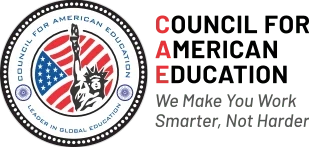



Conclusion
AI grading tools offer significant advantages for your teaching practice. They save you valuable time, enhance the quality of feedback, and effectively handle various assignments.
While there are challenges, such as the initial setup and potential data privacy concerns, the benefits often outweigh these drawbacks.
With various tools like those we’ve discussed, you have options that can meet your specific needs. If you want a user-friendly platform to improve your grading process, consider using Vega AI.
Vega AI can help you focus more on teaching and less on paperwork. Give Vega AI a try today and see how it can enhance your grading experience!